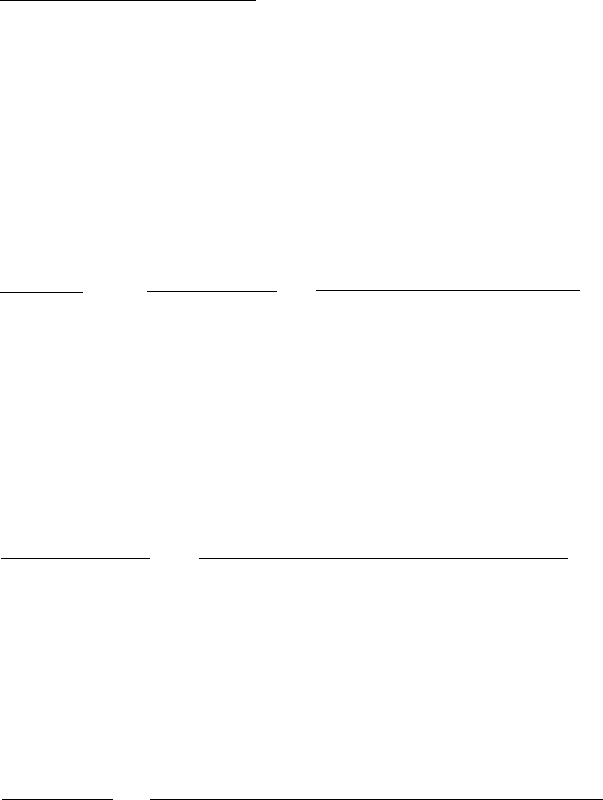
Vertical Spacing Commands (continued)
Function:
Set n/180-inch line spacing
Format :
Symbol
<ESC> “3” n
Decimal
27 51 n
Hexadecimal 1B 33 n
Remarks:
Sets the line spacing for subsequent line feed commands to n/180
inch. 1/180 inch is the vertical distance between dots on the
LQ-1500 (n can range from 0 to 255).
Function:
Set n/60-inch line spacing.
Format:
Symbol
<ESC> “A” n
Decimal
27 65 n
Hexadecimal 1B 41 n
Remarks:
Sets the line spacing for subsequent line feed commands to n/60
inches (n can range from 0 to 85).
Function:
Form Feed
Format:
Symbol
<FF>
Decimal
12
Hexadecimal 0C
Remarks:
Advances the paper to the top of the next page.
Function:
Set page length by lines
Format:
Symbol
<ESC> “C” n
Decimal
27 67 n
Hexadecimal 1B 43 n
Remarks:
Sets the length of the page to n lines (n can range from 1 to 127).
51


















