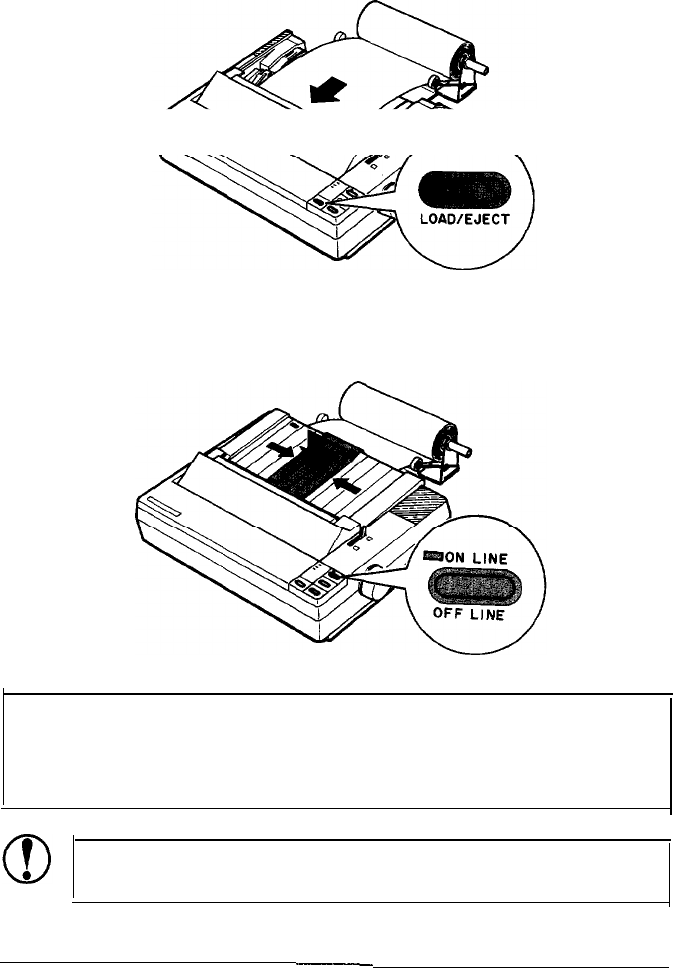
Roll Paper Holder
6.
Press the LOAD/EJECT button to load the paper.
7. Install the paper guide and slide the edge guides together so
that they meet at about the center of the paper’s width. Then
press the ON LINE button to set the printer on line.
Note: When you finish printing, set the printer off line, press
the LINE FEED button to advance the paper by a suitable amount,
and then tear off the paper against the tear-off edge of the
printer cover.
CAUTION: Roll paper cannot be fed backward by
pressing the LOAD/EJECT button.
.~__
5-34
Using the Printer Options


















