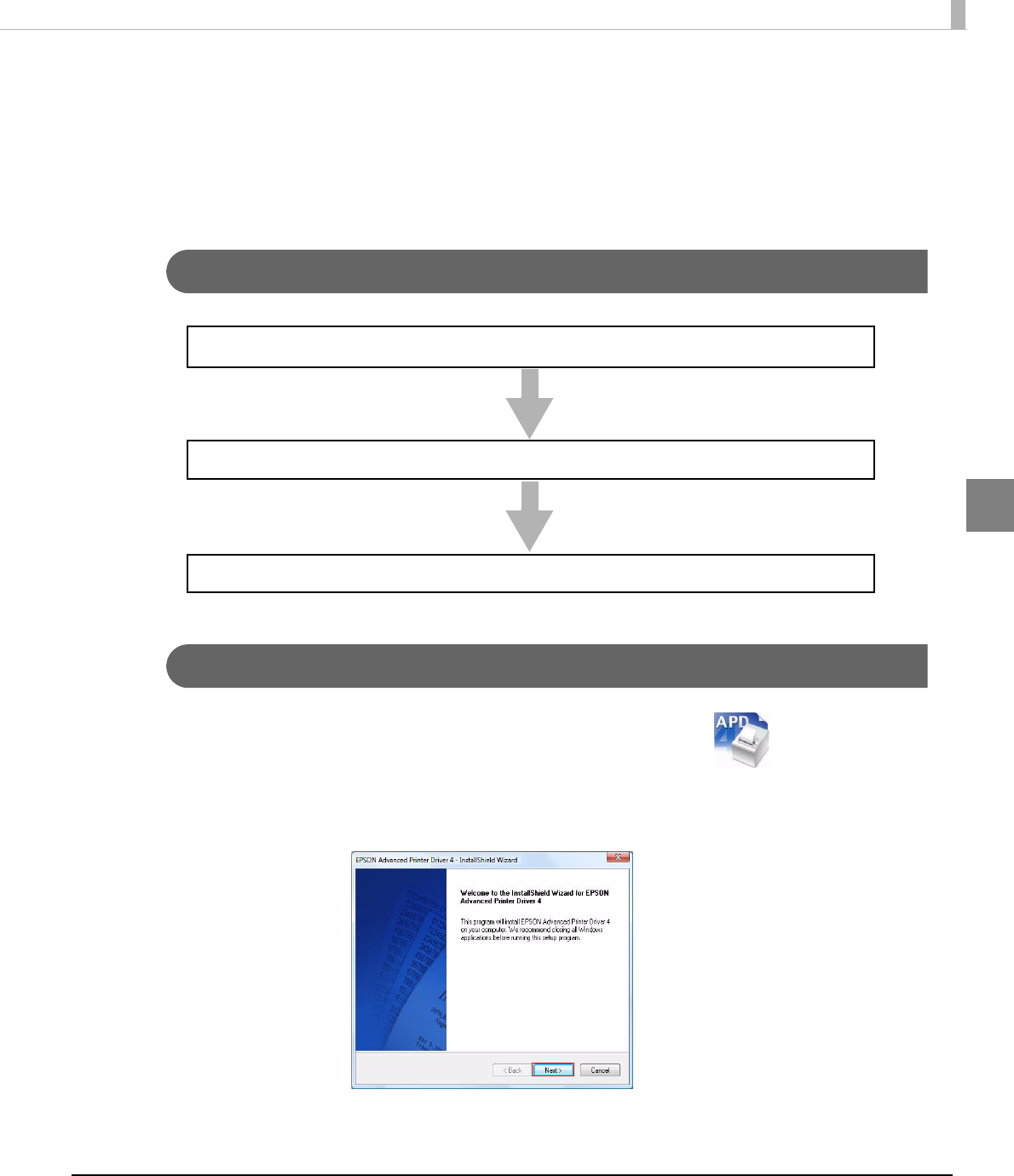
Chapter 2 Installation and Setup
21
2
Standard Install
ThisisastandardmethodtoinstalltheAPD.Undernormalconditions,usethismethod.
FortheAPDofversion4.07orlater,theprinterdriversforboth32bitand64bitversionOSare
installed.
Installation Flow
Installation
Followtheprocedurebelow.
1
Double click the [APD] icon and start the installation.
2
The Install ShieldWizard screen appears. Click the [Next] button.
1. Installation (page 21)
3. Print Test Page (page 29)
2. Connecting the TM Printer (page 27)


















