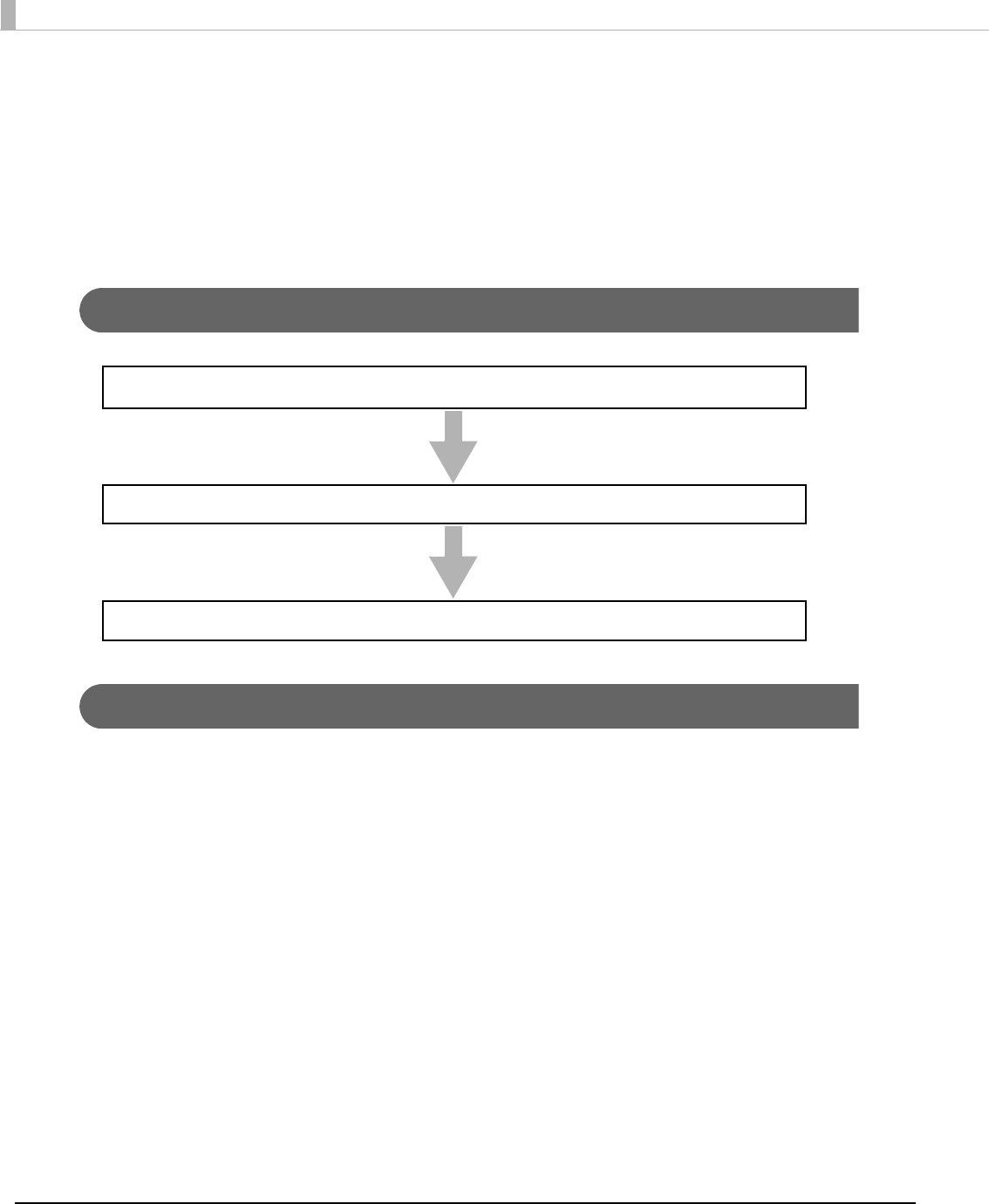
44
Custom Install
ThecustominstallationallowsyoutoinstalltheAPDwithspecifiedportdriversandtools.
Usethismethodwhenyoudonotwanttoinstallunnecessaryportdriversortools.
FortheAPDofversion4.07orlater,youcanselecteitherthe32bitor64bitprinterdriver
according
toyourOSenvironment.
Installation Flow
Installation
Followtheprocedurebelow.
1
Start installing by double clicking the APD icon.
2
The InstallShield Wizard screen appears. Then click the [Next] button.
3
The “License Agreement” screen appears. Read through it and if you
accept its terms, select "I accept the terms of the license agreement"
and click the [Next] button.
1. Installation (page 44)
3. Print Test Page (page 29)
2. Connecting the TM Printer (page 27)


















