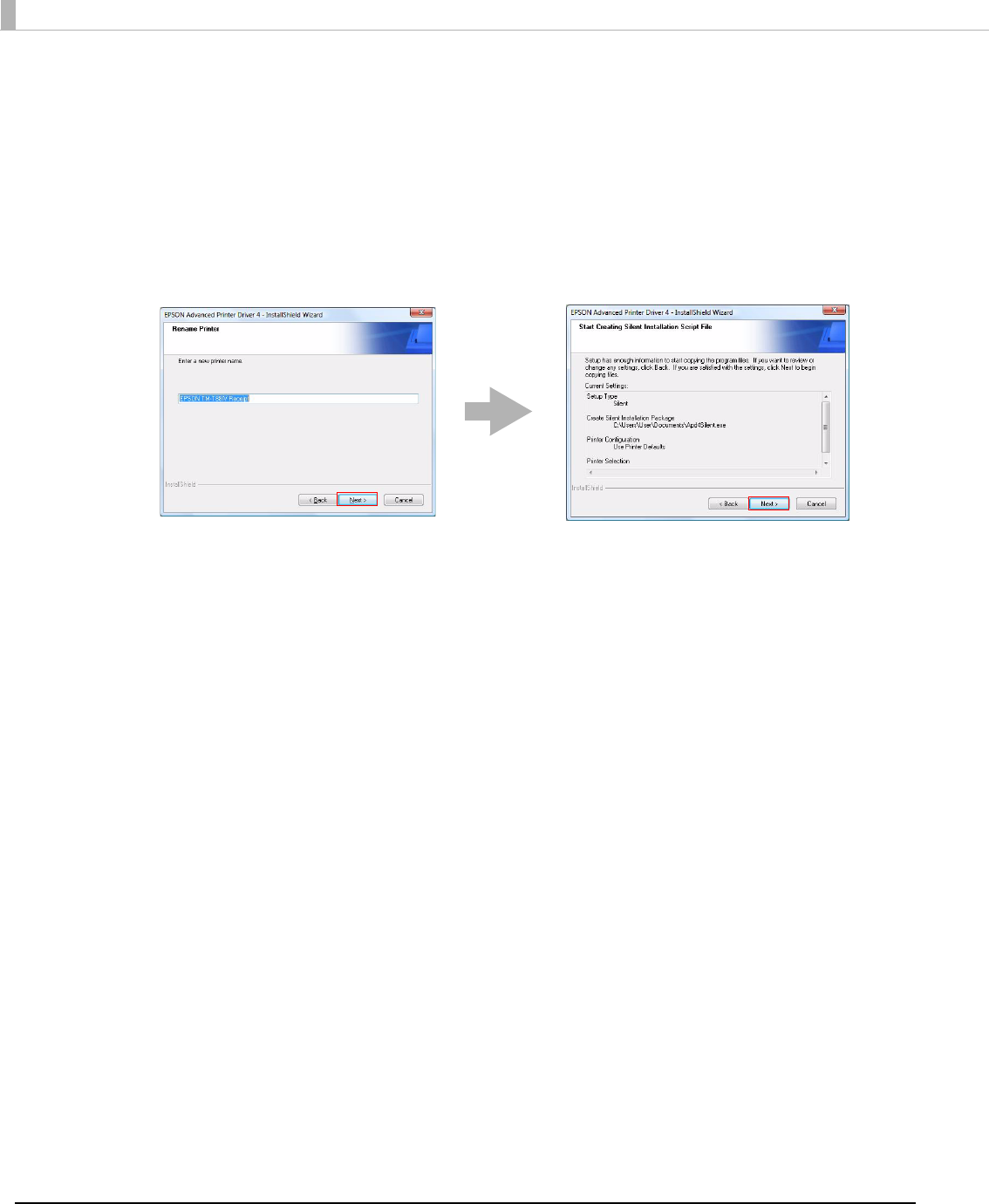
68
6
The "Rename Printer" screen appears. Change the printer driver name,
and click the [Next] button.
7
The “Start Creating Silent Installation Script File” screen appears. Make
sure that the file information displayed in “Current Settings” is correct
and click the [Next] button to create the silent installation package or
the script file for the silent installation.
8
The “Maintenance Complete” screen appears. Click the [Finish] button.
The
silent installation package or the script file for the silent installation
has been created in the destination folder specified in Step 3.
7 >
6 >


















