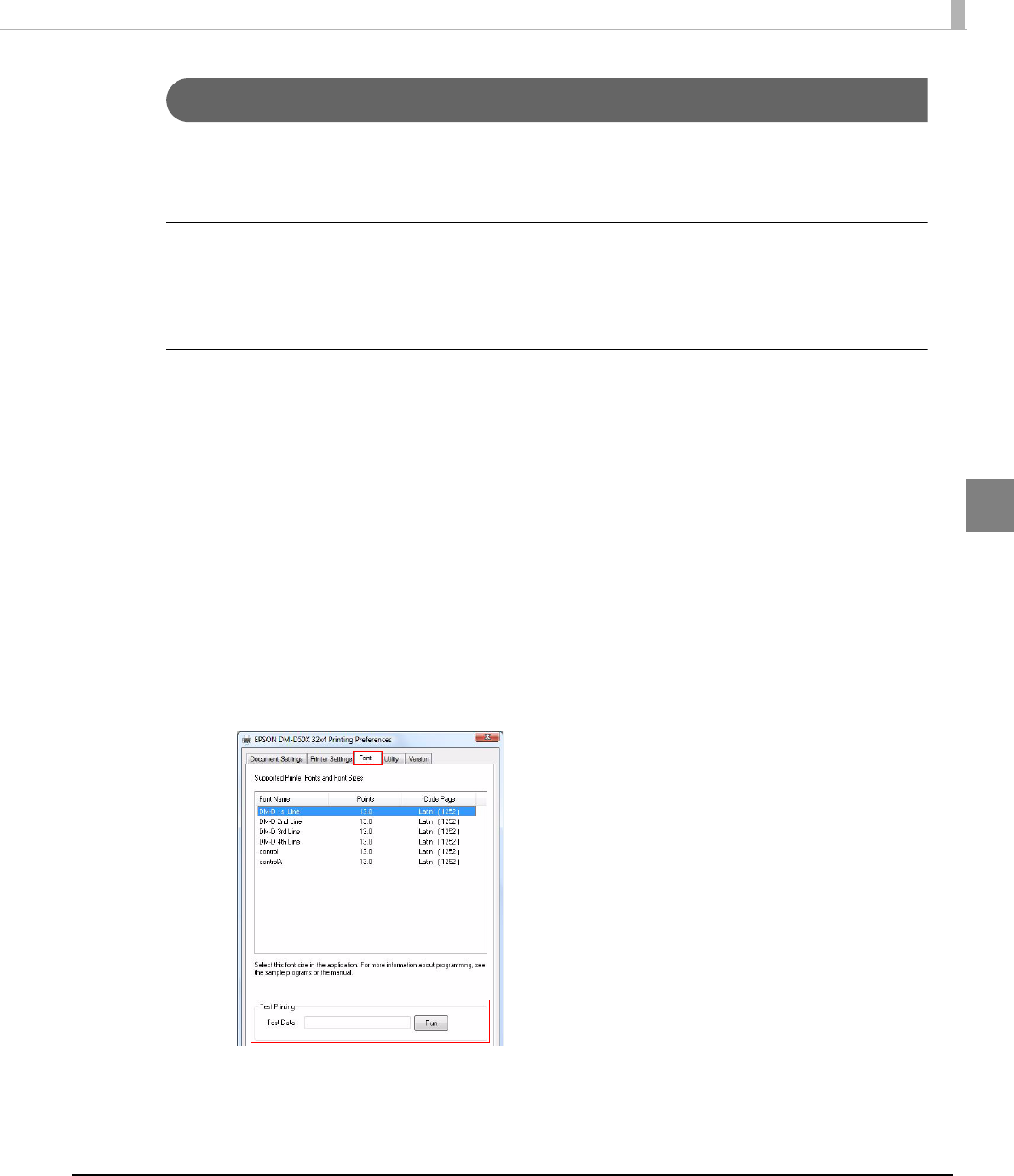
Chapter 2 Installation and Setup
41
2
Test print/display
UsethefollowingprintanddisplayteststocheckiftheAPDisproperlyinstalledandfunctions
normally.
TM printer
ForTMprinters,usethepresettestprintfunctiontomakeatestprintontheprinters.
(Fordetails,seeʺPrintTestPageʺonpage29.)
Customer Display
ForCustomerDisplays,usethepresettestprintfunctionoftheprinterdrivertosendtextdatato
theCustomerDisplays.
Followtheprocedurebelow.
1
Select from [Start] - [Control Panel] - [Hardware and Sound] and open
[Printers] and then right click the target printer driver and select [Printing
Preferences...]. (Reference page of other OS.)
2
The Printing Preference screen appears. Select the [Font] tab.
3
Enter text data in the Test Data box to be displayed on the Customer
Display, and click the [Run] button.
4
The text data entered in Step 3 will be displayed on the Customer
Display when the APD has been properly installed.


















