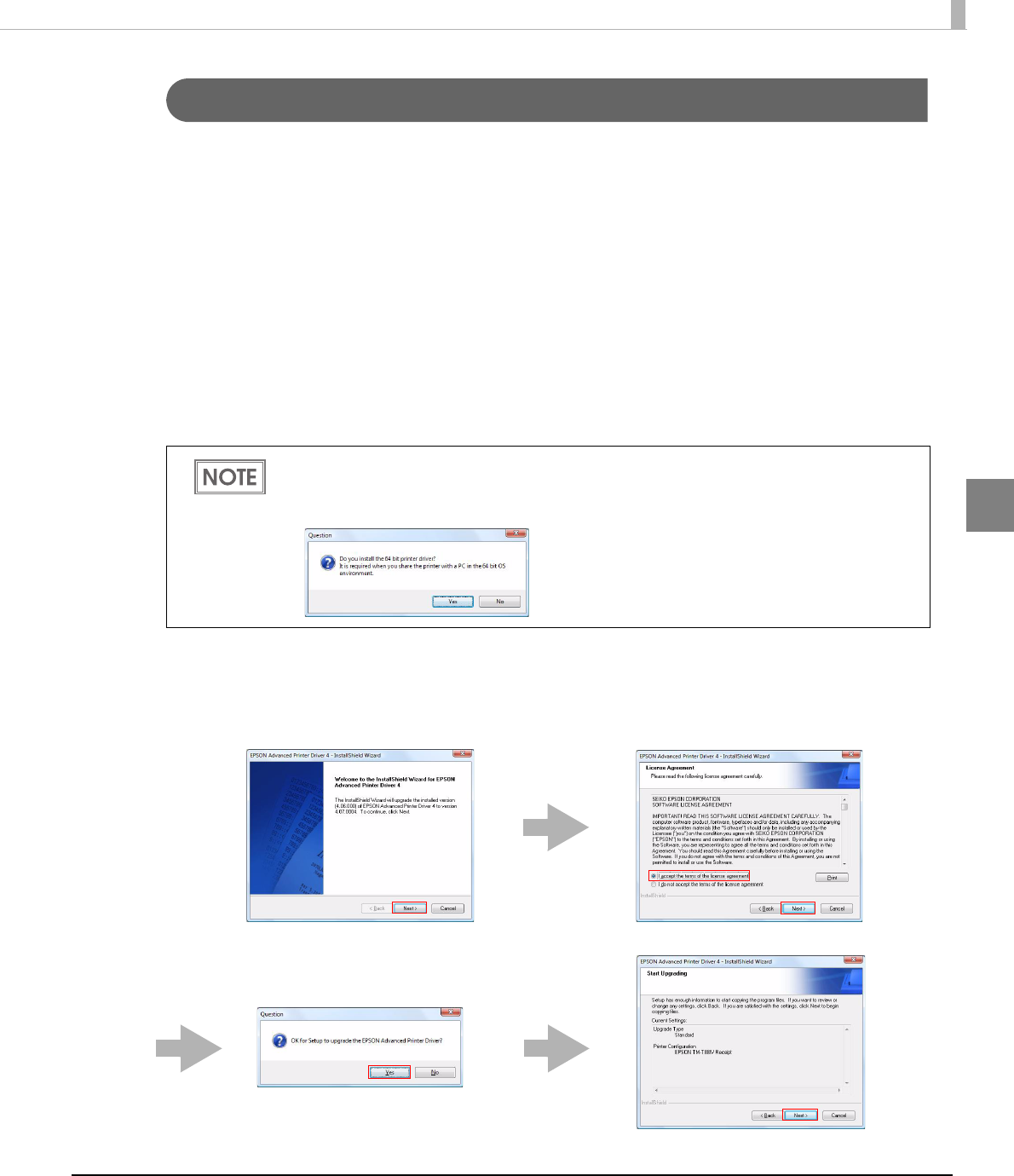
Chapter 2 Installation and Setup
61
2
Upgrade Install of the APD
FollowtheproceduresbelowtoperformupgradeinstallationoftheAPDofthenewversion.
1
Double-click the APD icon to start the installation.
2
The “InstallShield Wizard” screen appears. Click the [Next] button.
3
The “License Agreement” screen appears. Confirm its content, select “I
accept the terms of the license agreement,” and click the [Next] button.
4
The screen asking whether you want to upgrade the APD to the new
version appears. Click the [Yes] button.
5
The “Start Upgrading” screen appears. Confirm the content of
installation in the “Current Settings” field, and click the [Next] button.
In the case of upgrade install of the APD4.06a or earlier, the screen asking whether you
want to install the 64 bit printer driver appears. Clicking the [Yes] button provides the
shared printer environment to clients using 64 bit version OS.
2 > 3 >
4 > 5 >


















