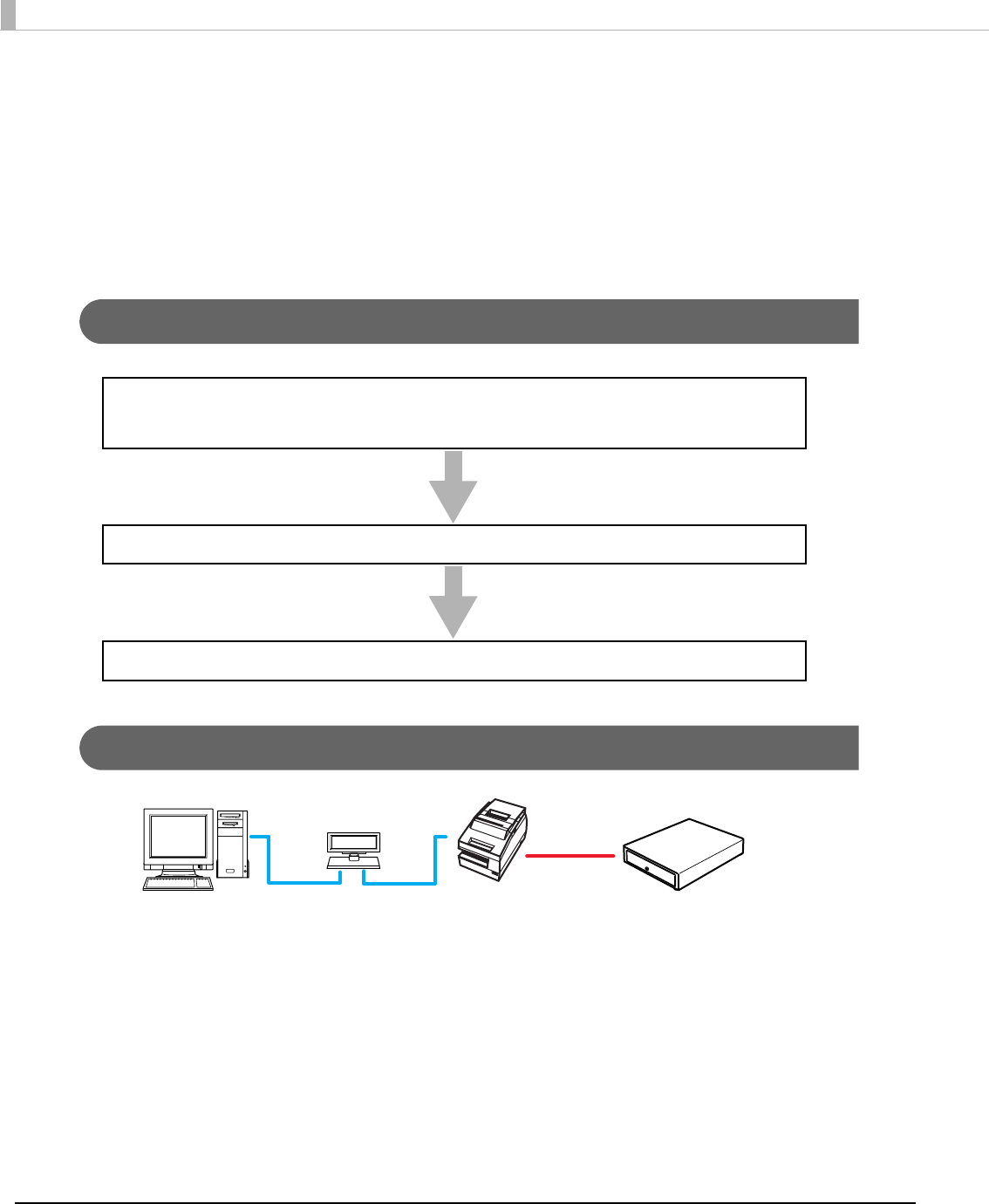
32
When connecting Customer Display
to TM printer
ThissectionexplainshowtoinstalltheAPDwhenconnectingaCustomerDisplaytoaTM
printer.FortheAPDofversion4.07orlater,theprinterdriversforboth32bitand64bitversion
OSareinstalled.
Installation Flow
Installation when using pass-through connection
Thepass‐throughconnectionisaconnectionmethodtoconnectthecomputerandtheTM
printerviatheCustomerDisplay.
Theserialinterfacemustbeusedandthecommunicationsettingsoneachofthethreedevices
mustbethesame.ForinformationonDIPswitch/Memoryswitchsettingson
theCustomer
DisplayandtheTMprinter,seetheUserʹsManualsuppliedwiththeTMprinterortheTechnical
ReferenceGuide.
1. Installation when using pass-through connection (page 32)
Installation when using Y-connection (page 36)
3. Test print/display (page 41)
2. Connecting the devices (page 40)
Serial
Serial
Modular


















