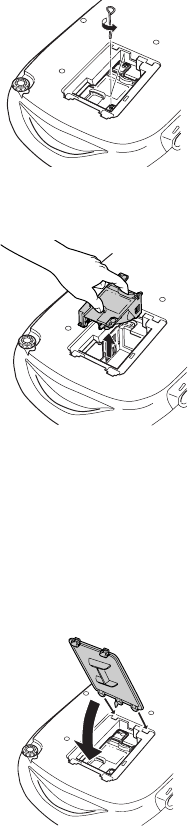
29
5. Use a small screwdriver to loosen the two silver screws holding the lamp in place. (You
can’t remove these screws.)
6. Grasp the lamp as shown and pull it straight out.
7. Gently insert the new lamp and tighten its screws.
Caution: Don’t touch the glass portion of the lamp assembly. Touching the glass could
result in premature lamp failure.
8. To replace the lamp cover, insert the tabs and then snap the cover into place. (The
projector won’t work if the lamp cover is loose.)
After replacing the lamp, you need to reset the lamp timer, as described in the next section.


















