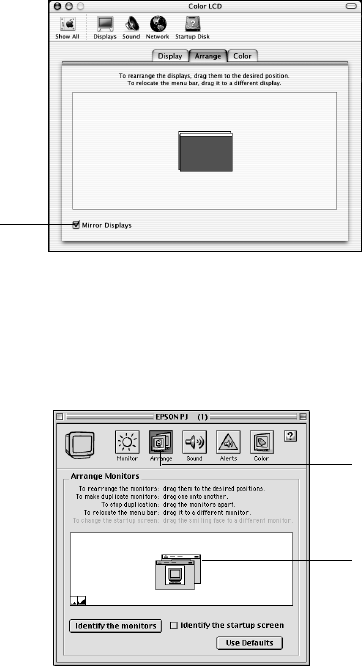
34
4. Click Mirror Displays in the lower corner of the screen. One of the monitor icons
automatically moves on top of the other.
If you’re using a Macintosh laptop with OS 9.x or earlier:
1. From the Apple menu, select
Control Panels, then click Monitors and Sound.
2. Click the
Arrange icon, and then drag one monitor icon on top of the other.
If the
Arrange option isn’t available, you may need to select one of the Simulscan
resolutions. Click the
Monitor icon and then select a Simulscan resolution from the
Resolution box. (Allow a few seconds for the projector to sync up.)
The picture is upside-down or reversed.
Change the setting for the
Projection option in the Setting menu. See page 21.
Click here
Click here
Drag one
monitor icon on
top of the other


















