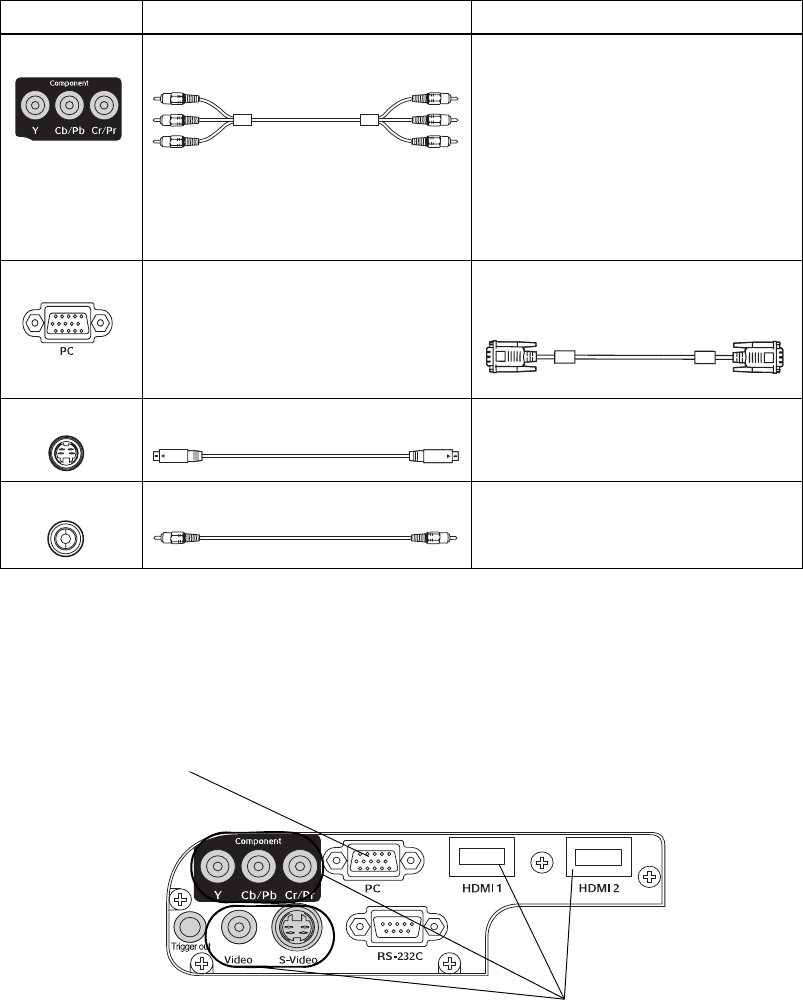
Setting Up the Projector 19
* For details on compatible video formats, see page 63.
For best results, connect your video equipment to the HDMI1 (High-Definition Multimedia
Interface) or HDMI2 port, if possible. If your equipment doesn’t support HDMI, connect it
to one of the following ports (highest quality listed first): Component (for component video),
S-Video, or Video (for composite video).
Component Use a component video cable
(with RCA-style connectors):
Connect the cable to the three
component video ports. Match
corresponding colors between the
cable and the ports.
—
PC — Use a Mini D-sub, 15-pin monitor cable
to connect to a computer RGB
(monitor) port:
S-Video Use an S-video cable: —
Video Use an RCA video cable: —
Port name Video equipment connection* Computer connection*
Component
video ports
RGB port
Connect video equipment to one
of these ports
Connect a computer to this
port


















