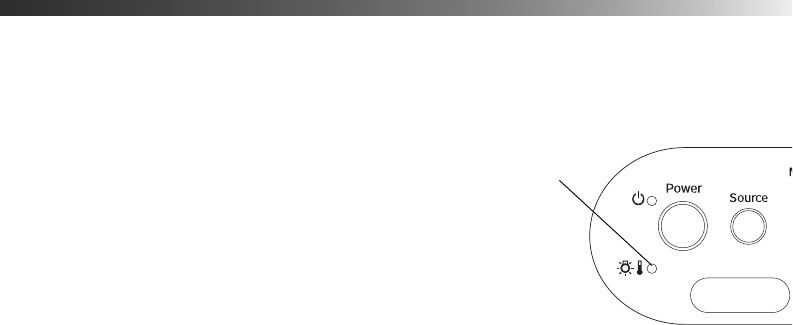
50 Maintenance
Replacing the Lamp
The projection lamp lasts for up to 3000 hours. You can use the Info menu to check how
long it’s been in use (see page 53). It’s time to replace the lamp when:
■ The projected image gets darker or starts to
deteriorate.
■ The projector’s warning light flashes red at half-second
intervals.
■ The message Replace the lamp appears on the screen
when you start projecting.
Note: Lamp life results will vary depending on mode selected, environmental conditions, and
usage.
Turn off this product when not in use to prolong the life of the projector.
You can purchase lamp part number V13H010L39 from an authorized Epson reseller. To
find the nearest reseller, please call 800-GO-EPSON (800-463-7766). To purchase online,
visit www.epsonstore.com (U.S. sales) or www.epson.ca (Canadian sales).
Be sure to read the “Important Safety Information” on page 67 before replacing the lamp.
Warning: Let the lamp cool fully (about 1 hour) before replacing it. In the unlikely event that the
lamp has broken, small glass fragments may be present and should be removed carefully to avoid
injury.
Caution: Never touch the glass portion of the lamp with your bare hands; the invisible residue left
by the oil on your hands may shorten the lamp life. Use a cloth or glove to handle the new lamp.
Follow these steps to replace the lamp:
1. Press the P
Power button and wait for the light to stop flashing.
2. Turn off the power switch on the back of the projector.
3. Unplug the power cord and any cables.
4. Wait about an hour to make sure the lamp is no longer hot.
Warning
light


















