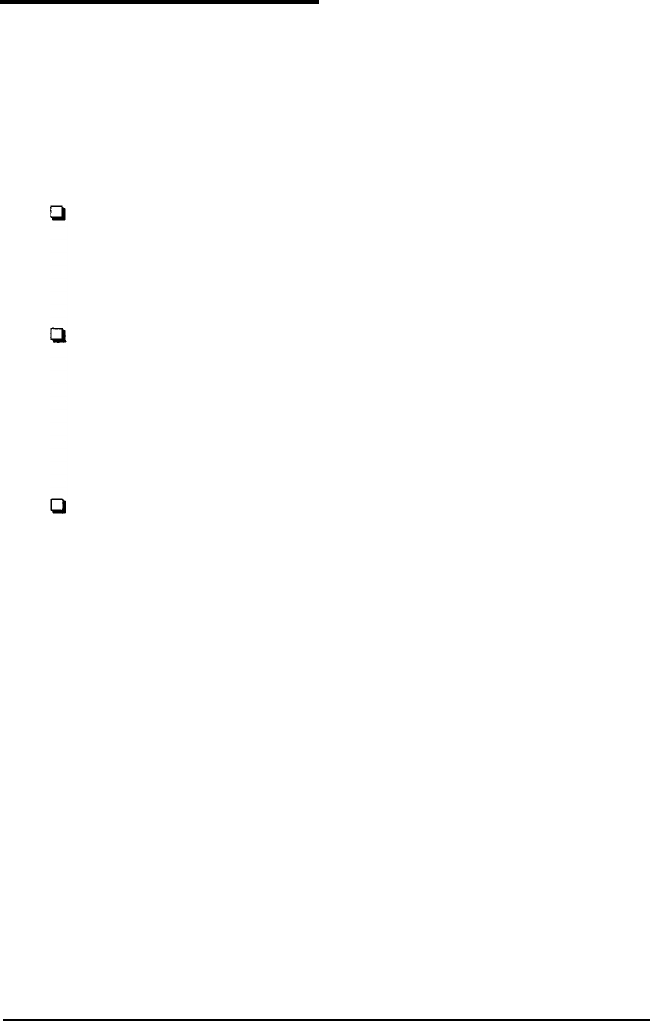
Installing an Option Card
This section explains how to install option cards in your
computer. Your computer has five 16-bit, ISA slots; three full
length and two half-length.
As you install option cards, keep these guidelines in mind:
Check the components on your card and the system board
before deciding which slot to use. Make sure that no
components are touching or obstructing other cards or
cables.
When you unpack the option card, be careful not to touch
any of the components on the circuit board or the
gold-edged connectors. If you need to set it down before
you install it, place it gently on top of its original packing
material with the component side facing up. Keep the
packing materials in case you remove the card later.
Before you install the card, adjust any switches or jumpers
on the card, if necessary. (See the instructions that came
with the option card.) Also, see if you need to change any
jumper settings on the system board. For example, if you
install a video card, you need to disable the built-in VGA
adapter. See page 3-6 for more information on jumpers.
Installing and Removing Options
3-13


















