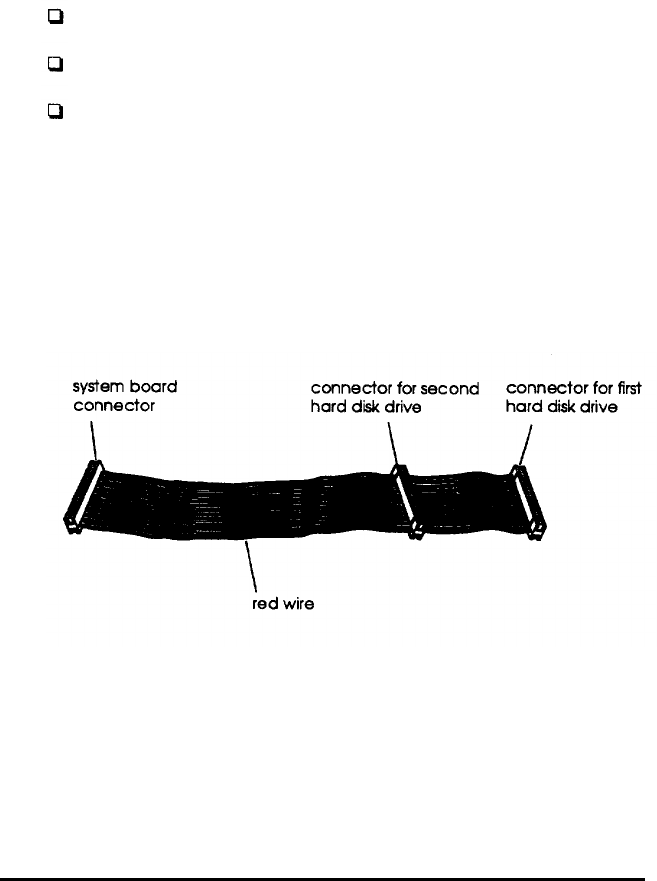
Connecting
the Drive Cables
After you replace the bracket, you need to connect the cables
for both the hard disk drive and the diskette drive. This section
includes steps for the following procedures:
Connecting the drive ribbon cable to the system board
Connecting the cables to the hard disk drive
Reconnecting the cables to the diskette drive.
Connecting the drive cable to the system board
Follow the steps below to connect the hard drive r ibbon cable
to the system board, if it is not already connected.
1.
Locate the hard disk drive ribbon cable; it is a flat cable with
a connector on each end and an additional connector on the
ribbon cable. All the connectors on this cable look the same.
Installing and Removing Drives 4-9


















