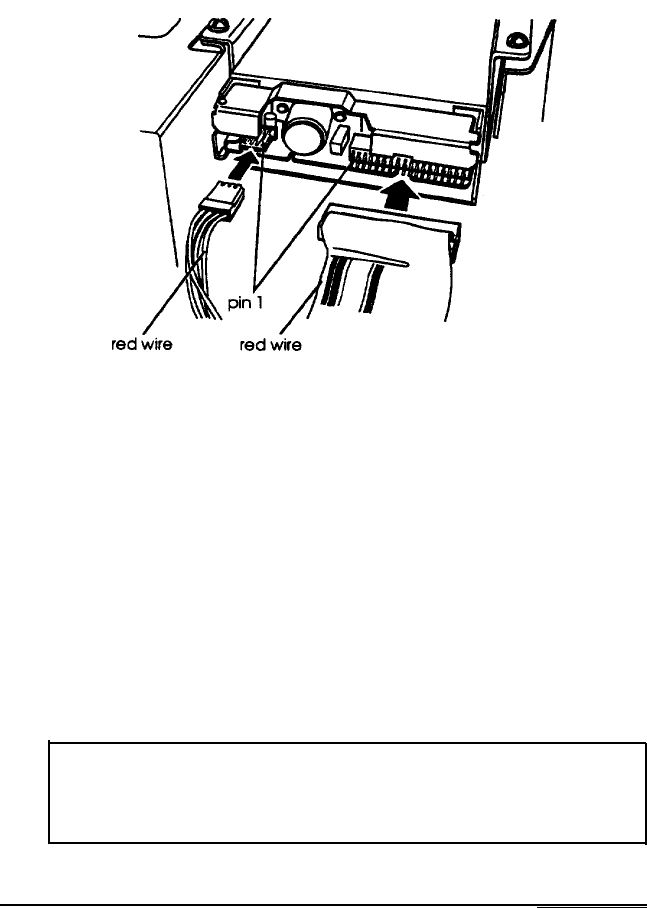
Reconnecting the
Cables to the Diskette Drive
After you replace the drive bracket and connect the hard drive
cables, you need to reconnect the diskette drive cables.
Refer to the illustration above while you follow these steps:
1.
2.
3.
4.
Locate the connector on the diskette drive ribbon cable.
Identify pin 1 on the drive and align the connector so that
the red wire is at pin 1. Push in the connector.
Locate the power supply cable with the small connector.
Position the power supply cable connector so that the holes
fit over all the pins. The red wire on the cable will align
with pin 1 identified at the power connector on the circuit
board of the drive. Push in the connector.
Caution
If you do not align the cable connector correctly, you could
severely damage your diskette drive when you push it in.
Installing and Removing Drives
4-13





















