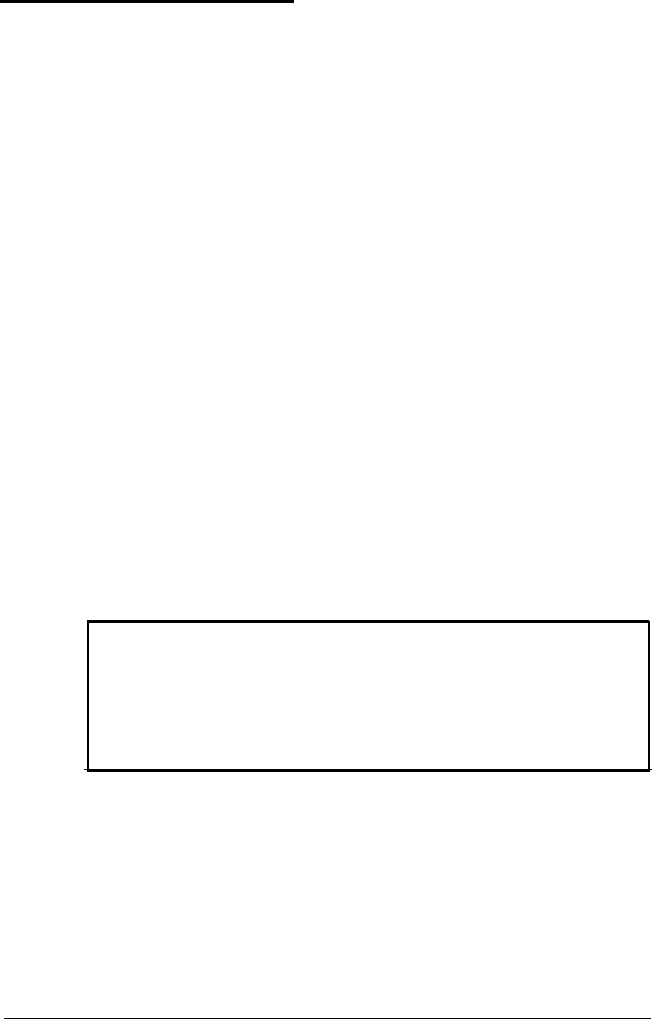
Adding Video Memory
Your computer comes with 512KB of video memory. You can
increase your video memory to 1MB by installing four video
DRAM DIP (Dual Inline Package) chips. The chips must be
20-pin, 256KB, 70ns. Additional video memory is useful for
running graphics-intensive applications or for supporting
resolutions up to 1280x 1024 in 16 colors (interlaced) on your
monitor. See Appendix A for a table identifying supported
colors and resolutions for each amount of video memory.
For the memory to work properly, you must install one chip in
each empty video RAM socket on the system board.
Note that your video memory sockets may not look exactly like
the ones in the illustration. If you’re not sure how to install
video memory chips, contact the EPSON Connection or ask for
assistance.
1. Locate the video memory sockets on the main system board,
shown on page 3-5.
2. If there is an option card in your way, remove it. See page
3-16 for instructions.
Caution
To avoid generating static electricity and damaging the
memory chips, ground yourself by touching the metal
surface on the inside of the computer’s back panel. Then
remain as stationary as possible while you install them.
3. Remove the memory chips from their package and inspect
each one. The pins should point inward at slightly less than
a 90° angle. If any of the pins are not in this position, use
your fingers or small tweezers to gently align them with the
other pins. Be careful; the pins are fragile and can break off
easily.
Installing and Removing Options 3-17


















