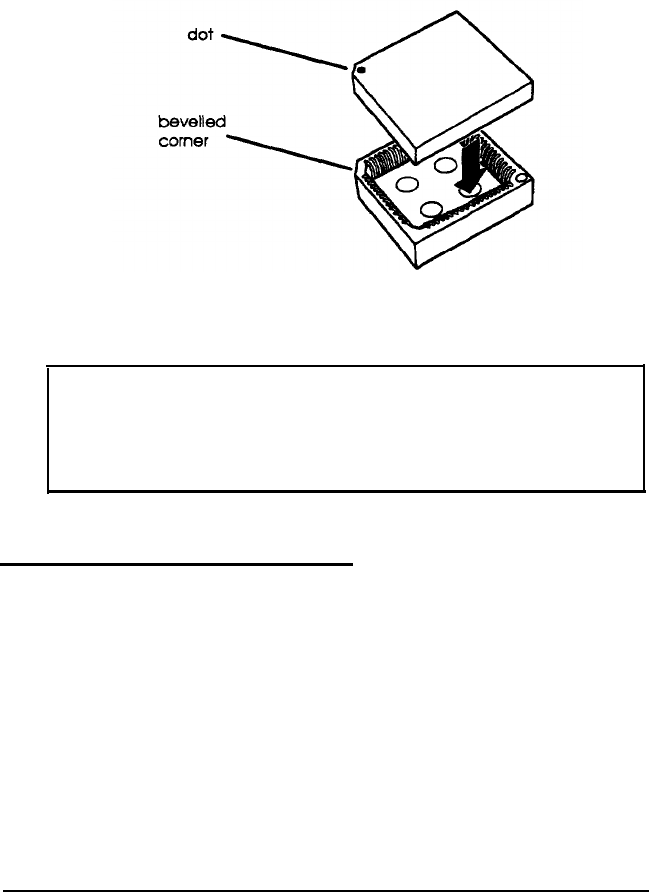
4. Position the coprocessor over the socket as shown below.
Align the notched comer of the coprocessor (marked with a
dot) over the bevelled comer in the socket. Then gently
push it straight into the socket, pressing evenly on all sides.
5. Replace any option cards you removed. See page 3-13.
Caution
Removing a coprocessor chip requires a special tool. To
remove a chip, take your computer to an Authorized EPSON
Servicer.
Post-installation Procedures
After you install or remove options such as memory modules
or a math coprocessor, you must run SETUP to update the
computer’s configuration. See Chapter 1 for instructions.
Additionally, you may need to add some commands to your
configuration files. See your operating system manual and the
manual that came with your optional equipment.
3-20 Installing and Removing Options


















