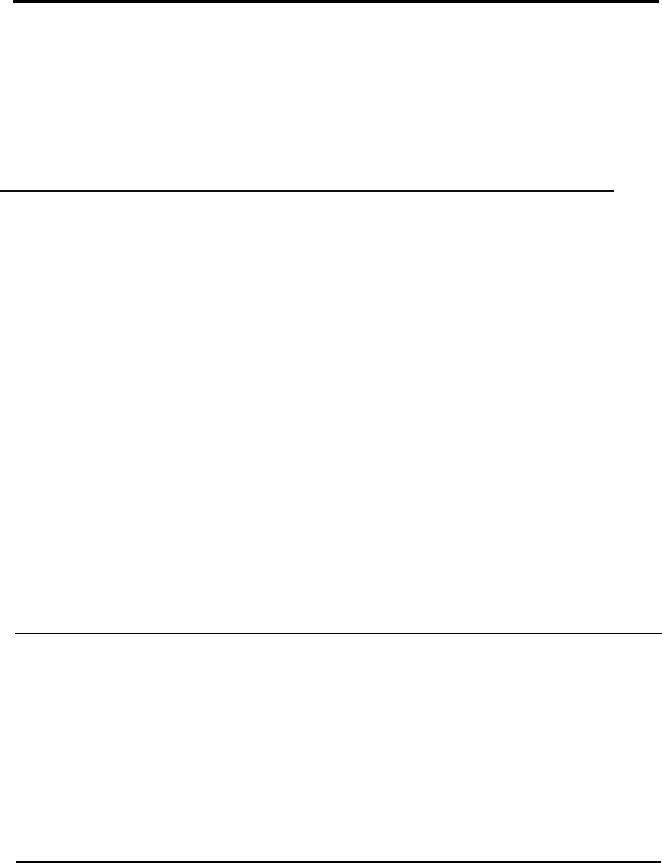
Setting Chip Set Feature Control Options . . . . . . . . . . . 1-16
Using the Green PC Features . . . . . . . . . . . . . . . . . . 1-17
Exiting SETUP . . . . . . . . . . . . . . . . . . . . . . . . . . . 1-19
Post-SETUP Procedures . . . . . . . . . . . . . . . . . . . . . 1-19
CHAPTER 2
USING YOUR COMPUTER
Working Comfortably . . . . . . . . . . . . . . . . . . . . . . 2-1
Inserting and Removing Diskettes . . . . . . . . . . . . . . . 2-2
Stopping a Comman
d or Program . . . . . . . . . . . . . . . 2-3
Resetting the Computer . . . . . . . .
. . . . . . . . 2-4
Changing the Processor Speed . . . . . . . . . . . . . . . . . 2-5
CHAPTER 3
INSTALLING AND REMOVING OPTIONS
Removing the Cover . . . . . . . . . . . . . . . . . . . . . . . 3-2
Replacing the Cover . . . . . . . . . . . . . . . . . . . . . . . . . . . . . . . . . 3-4
Locating the Internal Components.. . . . . . . . . . . . . . . . . 3-5
Changing the Jumper Settings . . . . . . . . . . . . . . . . . . 3-6
Setting the Jumpers . . . . . . . . . . . . . . . . . . . . . 3-7
Installing Memory Modules . . . . . . . . . . . . . . . . . . . 3-9
Inserting SIMMs . . . . . . . . . . . . . . . . . . . . . . . 3-10
Removing SIMMs . . . . . . . . . . . . . . . . . . . . . . 3-11
Installing an Option Card . . . . . . . . . . . . . . . . . . . . 3-13
Installing a Card in a Full-length Slot.. . . . . . . . . . . . 3-14
Installing a Card in a Half-length Slot . . . . . . . . . . . . 3-15
Removing an Option Card . . . . . . . . . . . . . . . . . . . . 3-16
Adding Video Memory. . . . . . . . . . . . . . . . . . . . . . 3-17
Installing the Math Coprocessor . . . . . . . . . . . . . . . . 3-18
Post-installation Procedures . . . . . . . . . . . . . . . 3-20
CHAPTER 4
INSTALLING AND REMOVING
DRIVES
Removing the Diskette Drive and Mounting Bracket . . . . . . . 4-2
Installing a Hard Disk Drive Using the Mounting Bracket . . . . 4-3
Removing the Mounting Frames . . . . . . . . . . . . . . . . 4-5
Installing the Hard Disk Drive Below the Diskette Drive . . 4-6
Replacing the bracket and drives in the computer . . . . . . 4-8
Connecting the Drive Cables . . . . . . . . . . . . . . . 4-9
vi


















