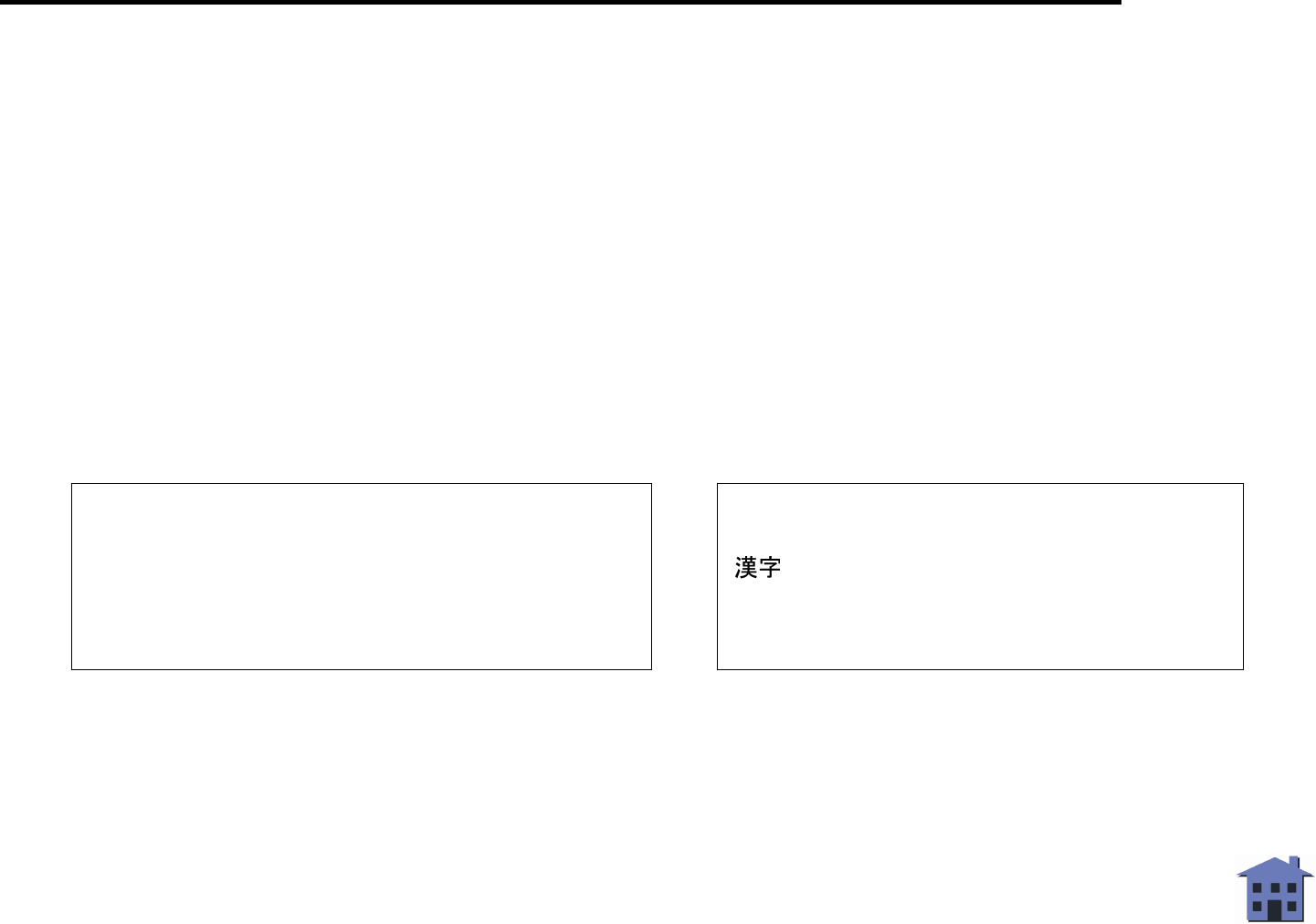
CONFIDENTIAL
RP-U420 Kanji commands FS &
Ver. 1.0
p. 60
FS &
S
ETTING
COMMAND
[Name]
Select Kanji character mode
[Format]
ASCII FS &
Hex 1C 26
Decimal 28 38
[Description] Selects Kanji character mode.
• Kanji character mode is selected when DIP switch 1-8 is ON (Taiwan mode).
• Kanji character mode is canceled when DIP switch 1-8 is OFF (standard mode).
[Notes] ■ When the Kanji character mode is selected, the printer checks whether the code is for Kanji or not, then
processes 1-byte character, which has the same code as the first byte and the second byte if the code is for
Kanji.
■ Kanji character mode should be selected when the power is turned on.
■ The printer supports the subset of the Big5 code system (Chinese font: 13053 characters) for Kanji
character printing. If the printer processes a Kanji code that is not supported, the printer prints a space
character.
Program Example Print Sample
PRINT #1, CHR$(&H1C);”C”;CHR$(0); ← Select JIS code system
PRINT #1, CHR$(&H1C);”&”; ← Specify Kanji mode
PRINT #1, CHR$(&H34);CHR$(&H41);
PRINT #1, CHR$(&H3B);CHR$(&H7A); CHR$(&HA);
Kanji commands


















