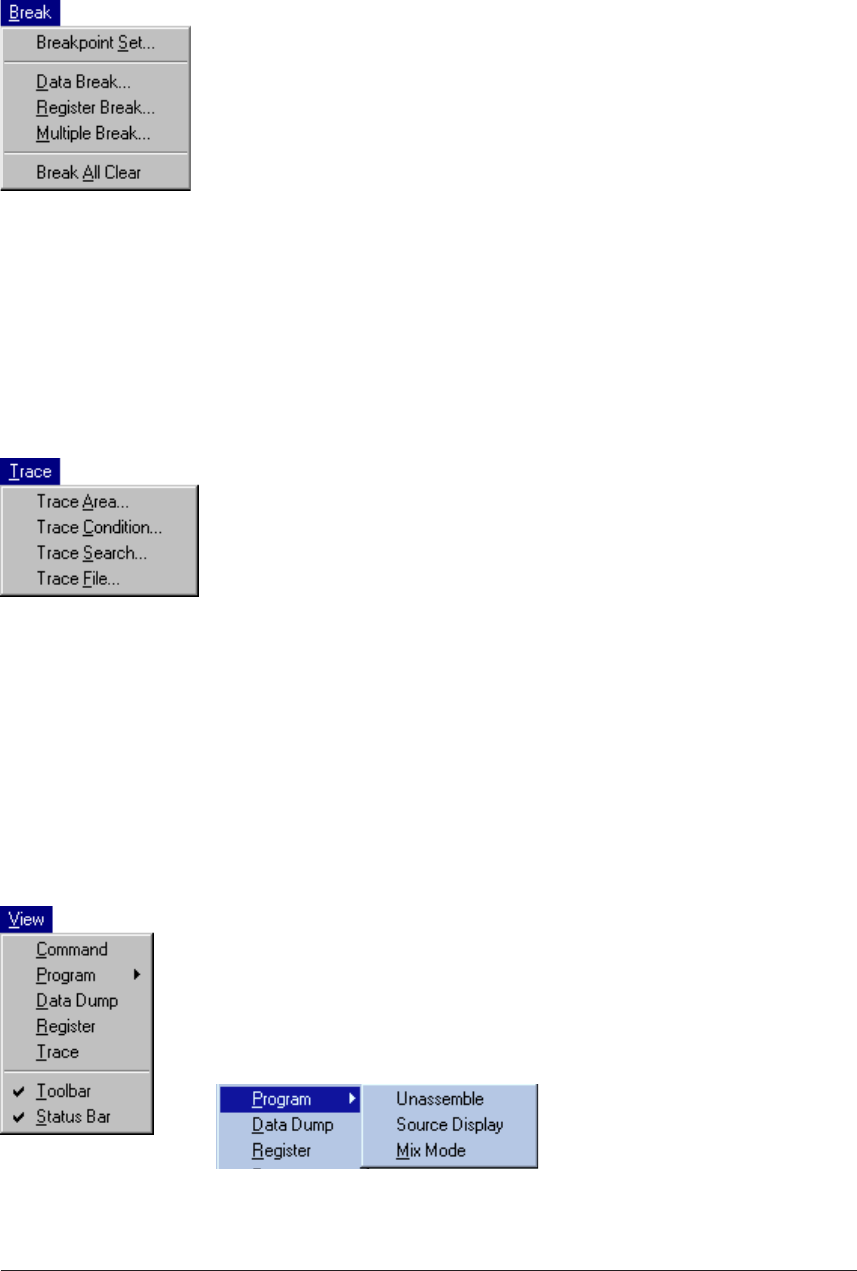
134 EPSON S5U1C62000A MANUAL
(S1C60/62 FAMILY ASSEMBLER PACKAGE)
CHAPTER 9: DEBUGGER
9.6.4 [Break] Menu
[Breakpoint Set...]
This menu item displays, sets or clears PC breakpoints using a dialog box. It
performs the same function as executing the bp command.
[Data Break...]
This menu item displays, sets or clears data break conditions using a dialog
box. It performs the same function as executing the bd command.
[Register Break...]
This menu item displays, sets or clears register break conditions using a dialog
box. It performs the same function as executing the br command.
[Multiple Break...]
This menu item displays, sets or clears multiple break conditions using a
dialog box. It performs the same function as executing the bm command.
[Break All Clear]
This menu item clears all break conditions. It performs the same function as
executing the bac command.
9.6.5 [Trace] Menu
[Trace Area...]
This menu item sets or clears program address ranges for tracing executed
cycles using a dialog box. It performs the same function as executing the ta or
tac command.
[Trace Condition...]
This menu item sets a trace condition (Start, Middle, End) using a dialog box.
It performs the same function as executing the tc command.
[Trace Search...]
This menu item searches trace information from the trace memory under the
condition specified using a dialog box. It performs the same function as
executing the ts command.
[Trace File...]
This menu item saves the specified range of the trace information displayed in
the [Trace] window to a file. It performs the same function as executing the tf
command.
9.6.6 [View] Menu
[Command]
This menu item activates the [Command] window.
[Program]
This menu item opens or activates the [Source] window and displays the
program from the current PC address in the display mode selected from the
sub menu items. These sub menu items perform the same functions as execut-
ing the u, sc, and m command, respectively.
[Data Dump]
This menu item opens or activates the [Data] window and displays the data
memory contents from the memory start address.


















