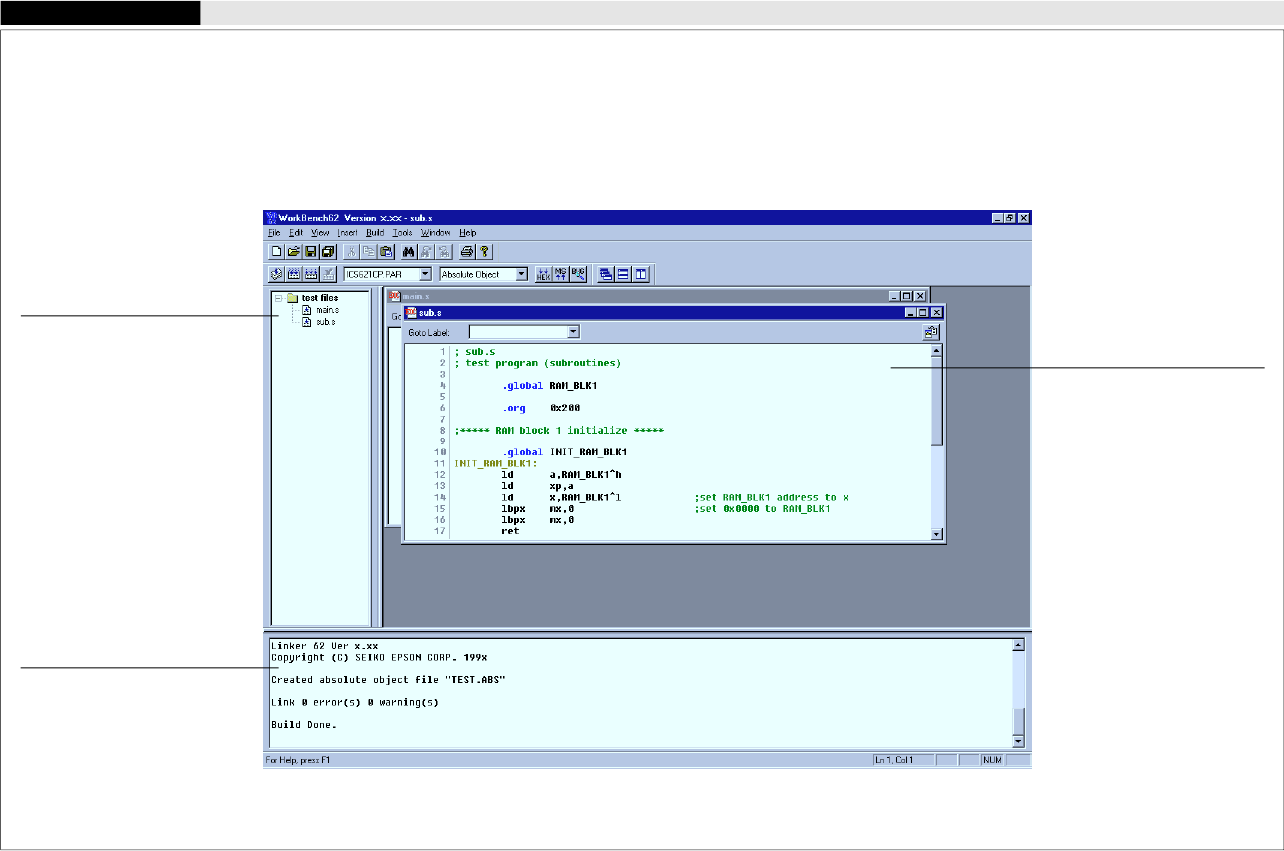
Work Bench wb62 (1)
Development Tools
Outline
The work bench provides an integrated development environment
with Windows GUI. Creating/editing source files, selecting files
and major startup options, and the startup of each tool can be
made with simple Windows operations.
Window
[Edit] window
This window is used for editing a
source file. A standard text file can
also be displayed in this window.
Two or more windows can be opened
in the edit window area.
[Project] window
This window shows the currently
opened work space folder and lists all
the source files in the project, with a
structure similar to Windows Explorer.
Double-clicking a source file icon
opens the source file in the [Edit]
window.
[Output] window
This window displays the messages
delivered from the executed tools in a
build or assemble process.
Double-clicking a syntax error
message with a source line number
displayed in this window activates or
opens the [Edit] window of the corresponding
source so that the source line in which the
error has occurred can be viewed.


















