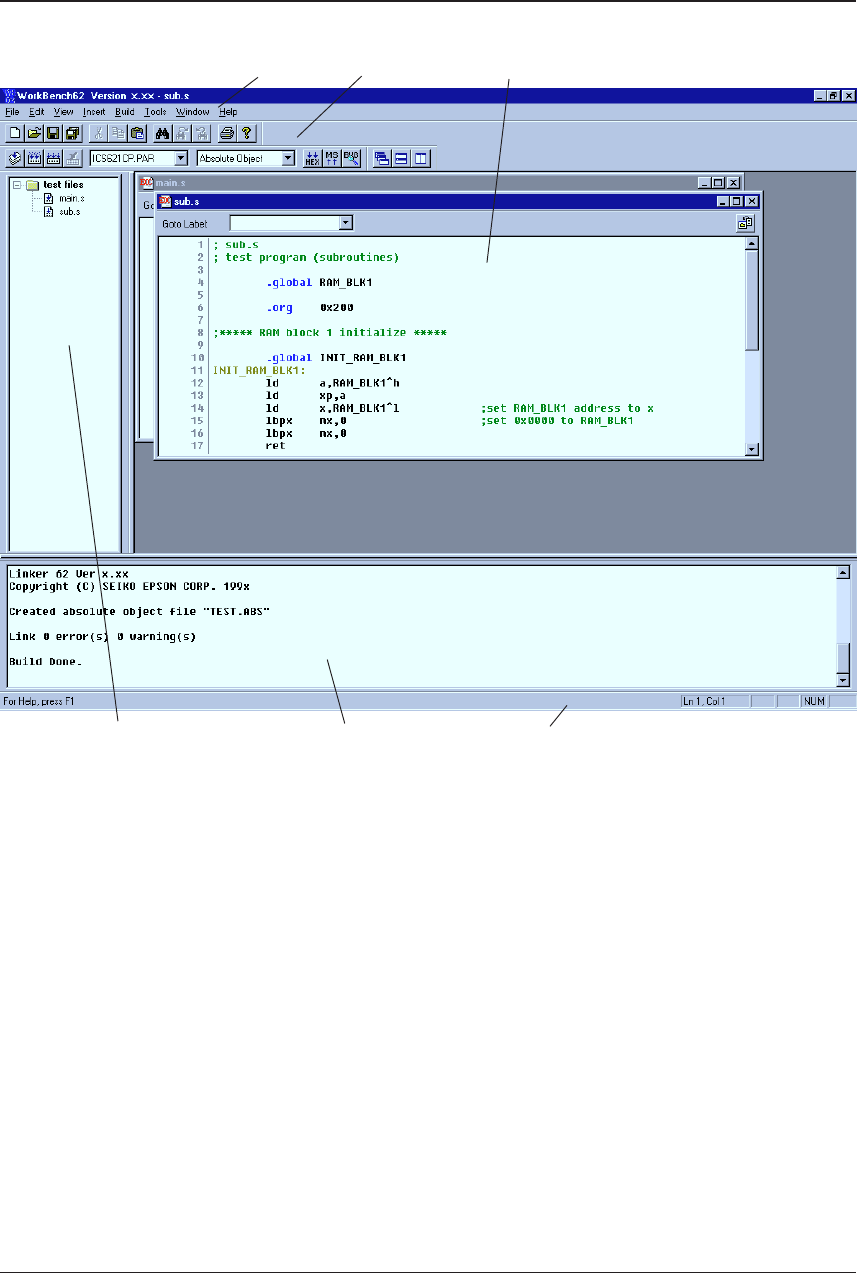
S5U1C62000A MANUAL EPSON 15
(S1C60/62 FAMILY ASSEMBLER PACKAGE)
CHAPTER 4: WORK BENCH
4.3 Work Bench Windows
4.3.1 Window Configuration
Menu bar Toolbar [Edit] window
[Project] window [Output] window Status bar
The work bench has three types of windows: [Edit] window, [Project] window and [Output] window.
[Edit] window
This window is used for editing a source file. A standard text file can also be displayed in this win-
dow. Two or more windows can be opened in the edit window area.
When an E0C62 assembly source file is opened, the source is displayed with in colors according to the
contents.
S1C62 instructions: Black
Preprocess (#) pseudo-instructions: Dark brown
Assemble (.) pseudo-instructions: Blue
Labels: Light brown
Comments: Green
[Project] window
This window shows the currently opened work space folder and lists all the source files in the project,
with a structure similar to Windows Explorer.
Double-clicking a source file icon opens the source file in the [Edit] window.


















