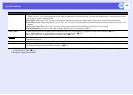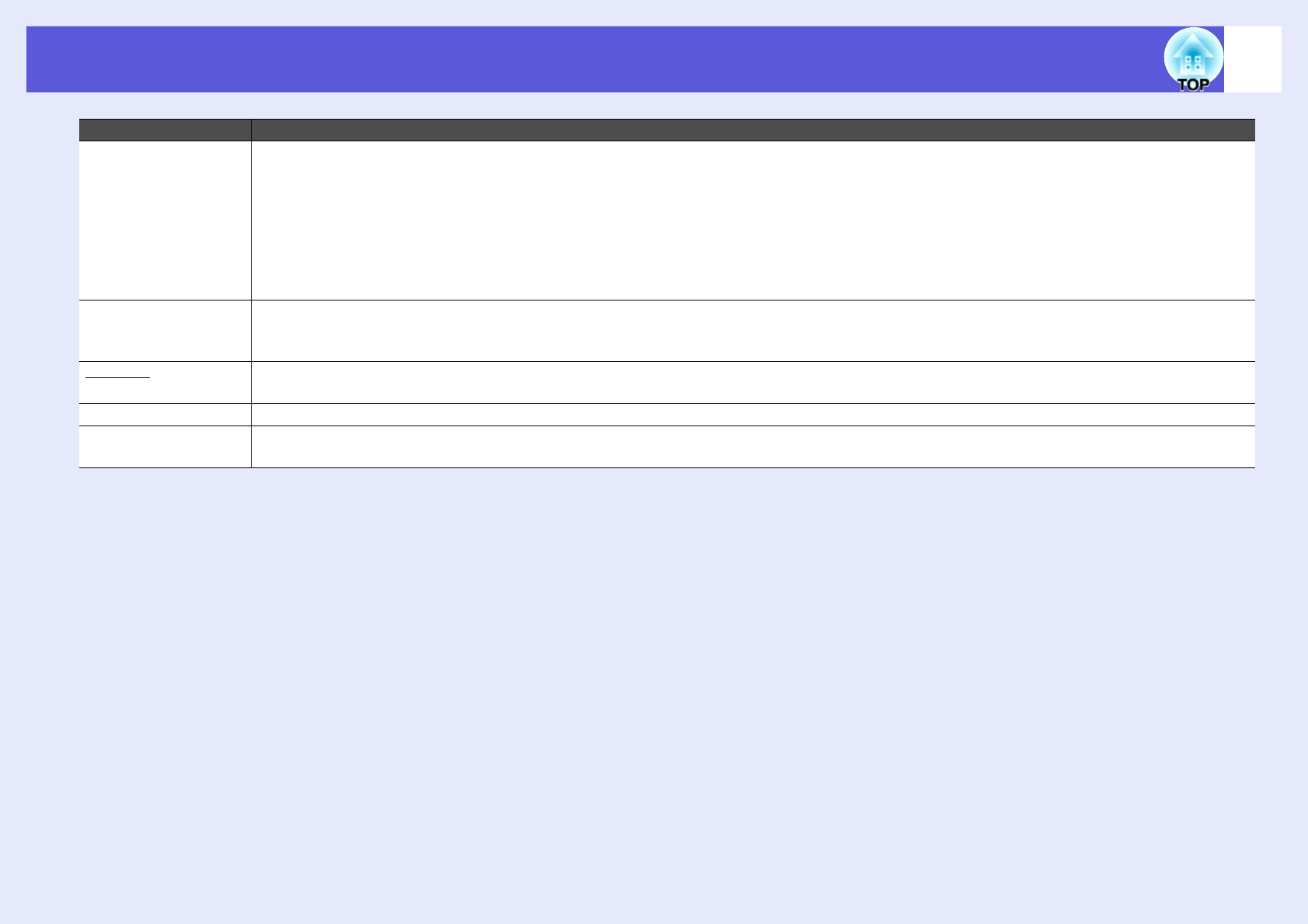
List of Functions
45
Operation Direct Power On: You can set whether Direct Power On is enabled (On) or disabled (Off).
When it is set to "On" and the projector power cable is connected to an electrical outlet, be aware that sudden surges of electricity may cause
the projector to turn on automatically.
Sleep Mode: When set to "On", this turns off the power automatically when no image signal is input and no operations are performed.
Sleep Mode Timer: When Sleep Mode is set to "On", you can set how long the projector should wait before turning off the power from 1 to 30
minutes.
Lens Cover Timer: When set to "On", this turns off the power automatically 30 minutes after the lens cover is closed.
High Altitude Mode: Set this to "On" when using the projector above an altitude of 1500 m.
USB Type B Connect the projector to a computer with a USB cable, and set to "USB Display" to project the image on the computer. s p.82
Set to "Wireless Mouse" to operate the mouse pointer by remote control. s p.87
Set to "Page Up/Down" to page up/down by remote control. s p.86
Link 21Lg You can set whether to use the utility software EMP Link 21L (On) or not (Off). Set this to "On" and use it after installing the USB
communication driver.
Language You can set the language for message displays.
Reset You can reset "Display
*1
" and "Operation
*2
" in the "Extended" menu to their default settings.
To return all menu items to their default settings, see s p.47
*1 When "User's Logo Protect" is set to "On" in "Password Protect", settings concerning user's logo cannot be changed. You can make changes after setting "User's
Logo Protect" to "Off". s p.31
*2 Except for "High Altitude Mode".
Sub Menu Function