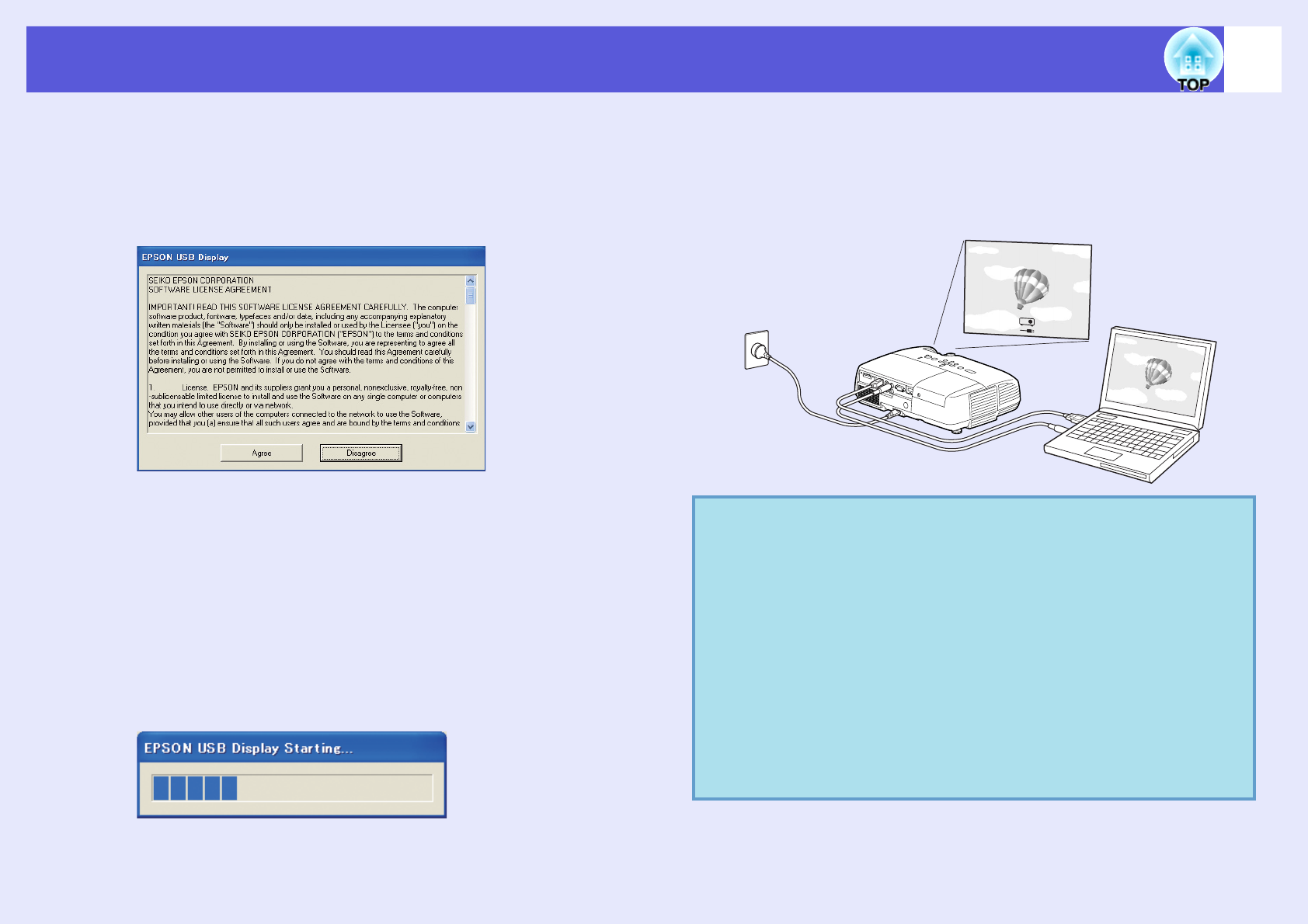
Connecting with USB Cable for Projection (USB Display)
84
f When connecting for the first time
When you are using Windows 2000, double-click "My Computer" -
"EPSON_PJ_UD" - "EMP_UDSE.EXE", on your computer.
A
Driver installation starts automatically.
When using user authorization with a Windows 2000 computer, a
Windows error message may be displayed and installation may not
be possible. In this case, update Windows to the latest status and
then reconnect. For more details, contact the nearest address
provided in the
Support and Service Guide
.
s
Epson Projector
Contact List
B
Select "Agree".
You cannot run USB Display if the driver is not installed. Be sure
to select "Agree". If you want to cancel installation, select
"Disagree".
C
Computer images are projected.
It may take a little time before computer images are projected.
Until computer images are projected, leave the equipment as it is
and do not disconnect the USB cable or turn off the power to the
projector.
q
• When images are not projected, click "All Programs" -
"EPSON Projector" - "EPSON USB Display" - "EPSON
USB Display Vx.x".
• When automatic installation is not performed, double-
click "EMP_UDSE.EXE" under "My Computer" -
"EPSON_PJ_UD".
• To uninstall the driver, click "Change/Remove" under
"Start" - "Control Panel" - "Add or Remove Programs" -
"EPSON USB Display".
• Disconnecting
The projector can be disconnected simply by
disconnecting the USB cable. There is no need to use the
"Safely Remove Hardware" feature in Windows.


















