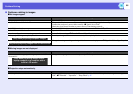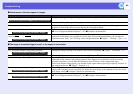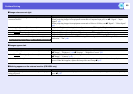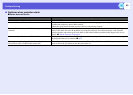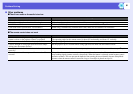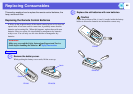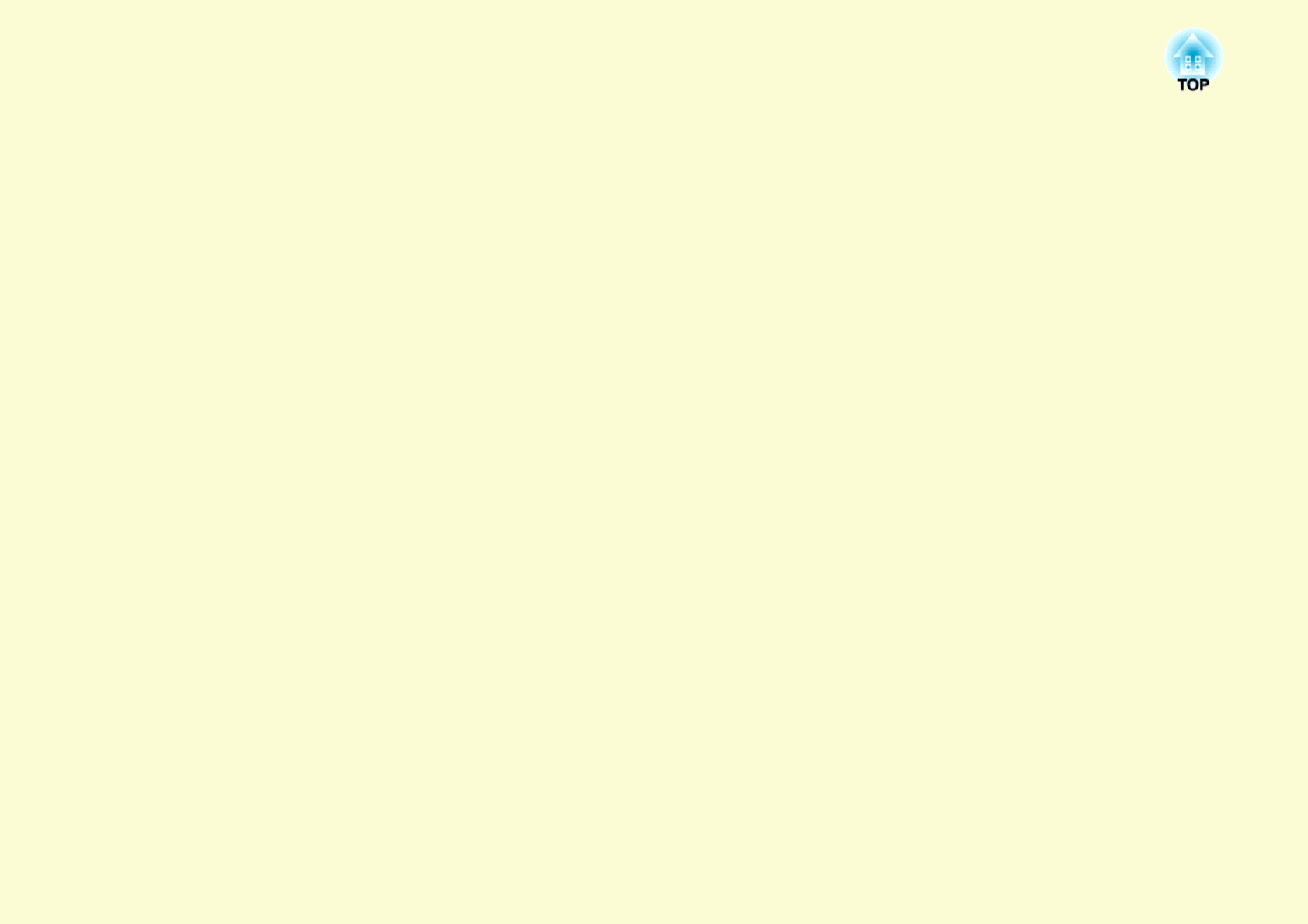
Using Slideshow (EB-W6 only).......................... 90
• Image Files that can be Projected in a Slideshow ..........90
• Basic Slideshow Operations .............................................90
Starting Slideshow..........................................................................90
Exiting Slideshow...........................................................................91
Slideshow file browser screen........................................................91
Playing individual images ..............................................................93
Running Slideshow.........................................................................94
Rotating images..............................................................................95
• Setting Image File Display and Slideshow. .....................95
Optional Accessories and Consumables .........97
Optional accessories.......................................................................97
Consumables ..................................................................................97
Glossary ..............................................................98
ESC/VP21 Commands ......................................100
• Command List .................................................................100
• Cable Layouts..................................................................100
USB connection............................................................................100
• USB Connection Setup....................................................101
List of Supported Monitor Displays ................102
• EB-W6 ............................................................................. 102
Computer images (analog RGB).................................................. 102
Component Video ........................................................................ 103
Composite video/S-video............................................................. 103
Input signal from HDMI input port ............................................. 104
• EB-X6 .............................................................................. 105
Computer images (analog RGB).................................................. 105
Component Video ........................................................................ 106
Composite video/S-video............................................................. 106
• EB-S6 ............................................................................... 107
Computer images (analog RGB).................................................. 107
Component Video ........................................................................ 108
Composite video/S-video............................................................. 108
Specifications....................................................109
• Specifications .................................................................. 109
• Operating Requirements of Supplied Software........... 112
Appearance........................................................113
Index...................................................................114