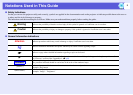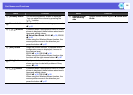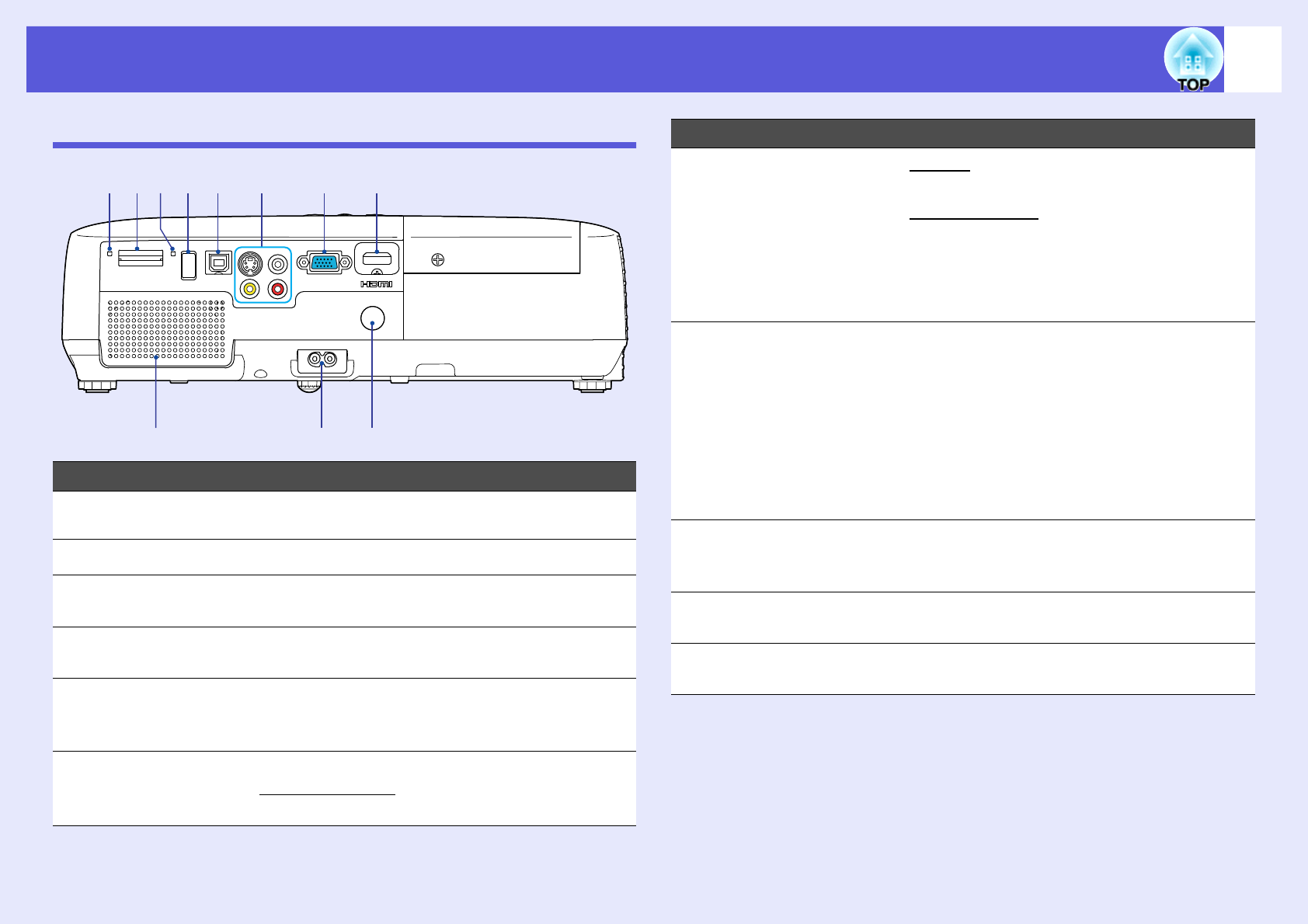
Part Names and Functions
7
Rear (EB-W6 only)
Name Function
A
SD Card Access
Lamp
Displays SD card access status. s p.80
B
Speaker
C
Power inlet
Connects to the power cable. s Quick Start
Guide
D
Remote receiver Receives signals from the remote control.
s Quick Start Guide
E
HDMI input port For signals from a computer or HDMI-
compatible video sources. s Quick Start
Guide
F
Computer input
port
For video signals from a computer and
component video
g signals from other video
sources.
E
D
FHGA
BC
KJI
G
S-Video input
port
For S-videog signals from video sources.
Video input port
For composite videog signals from video
sources.
Audio input port Connects to the audio output port of the
equipment you want to project from and inputs
the audio. s Quick Start Guide
H
USB port (Type B) You can use a number of functions by
connecting a computer via a USB cable and
making connection settings.
• Connect to a computer by USB cable to
project images from the computer. s p.82
• You can Page Up/Down and operate a
mouse pointer using the remote control. You
can also use this port to control the projector
from a computer. s p.86
I
USB port (Type A) Connect a digital camera or USB storage
device to project a slideshow of images stored
on the device. s p.79, 90
J
USB indicator Indicates the status of USB port (Type A) by
flashing or being lit. s p.79
K
SD card slot Insert an SD card, and project a stored image
file as a slideshow. s p.80, 90
Name Function