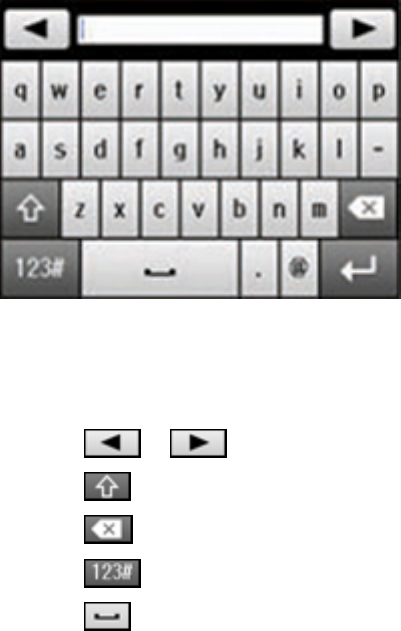
4. Select Wi-Fi Setup Wizard.
Note: If you need to disable the wireless network to set up your product on an Ethernet network,
press the down arrow button, select Disable Wi-Fi, and press the OK button. Then follow the
instructions on changing to a wired network connection.
5. Select the name of your wireless network or enter the name manually.
Note: To enter the wireless network name manually, select Other Networks and select the
Network (SSID) field. Use the displayed keypad to enter your network name.
6. Select the Password field and enter your wireless password using the displayed keypad.
Note: The network name and password are case sensitive. Be sure to correctly enter uppercase and
lowercase letters, and numeric or special characters.
• Press or to move the cursor.
• Press to change the case of letters.
• Press to delete the previous character.
• Press to enter numbers and symbols.
• Press to enter a space.
28


















