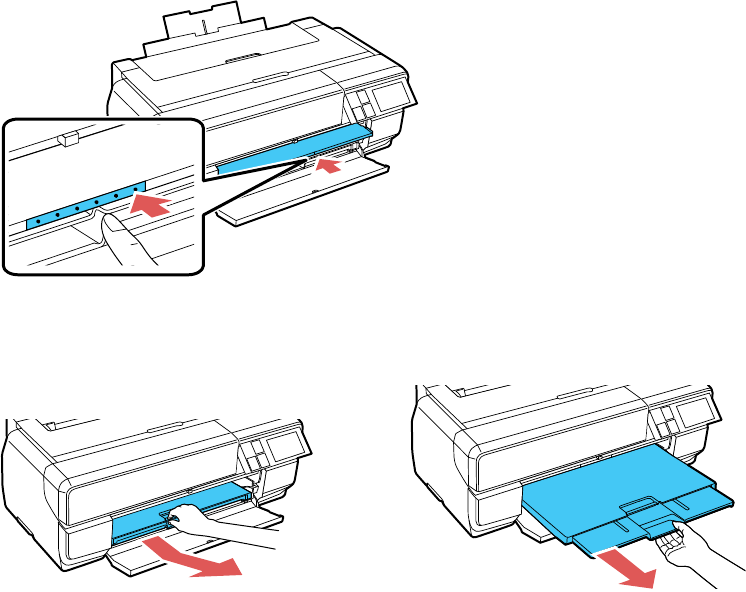
11. When you see a message on the screen, close the manual feed tray by pushing it in until it latches.
12. Fully extend the output tray.
13. If necessary, select the Paper Size and Paper Type, then select OK.
14. To eject paper, select Eject on the main menu and select Yes to confirm.
Caution: Do not extend the manual feed tray during printing or you may damage your product.
Always follow these paper loading guidelines:
• Load only one sheet at a time.
• Load fine art media short edge first, no matter which way your document faces.
• Load the printable side faceup.
45


















