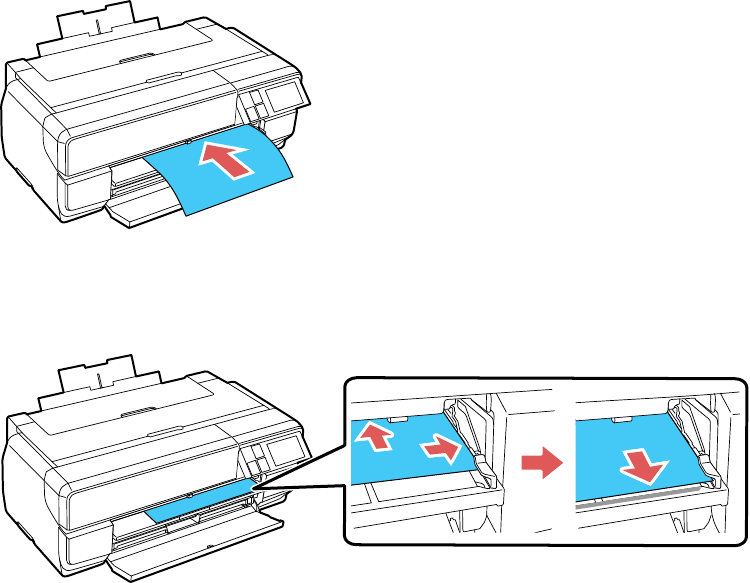
8. Insert a single sheet of fine art paper into the manual feed tray. Insert it short edge first with the
printable side up.
9. Feed the paper up to the line on the tray. Make sure the paper is flush against the right side, then
pull the paper back gently to align it against the edge of the manual feed tray.
10. Select Load on the touch screen. The paper loads into your product.
Note: If you return to the home screen, select Load Guide and follow the instructions on the touch
screen.
44


















