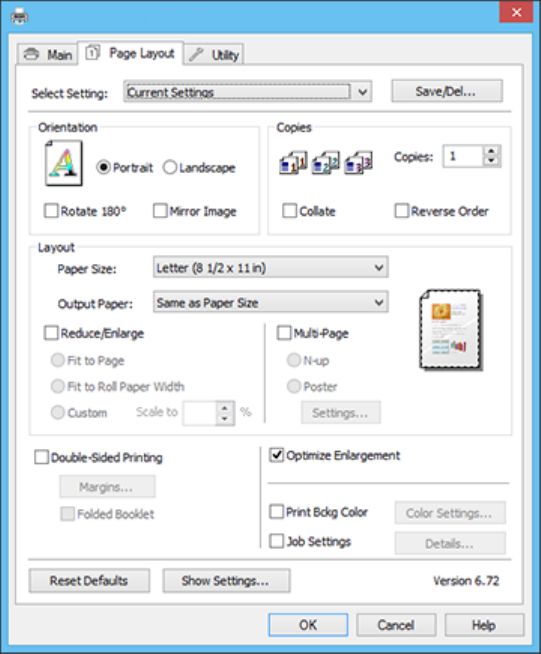
Selecting Print Layout Options - Windows
You can select a variety of sizing and layout options for your document or photo on the Page Layout tab.
• To change the orientation of your printed document or photo, select the Portrait or Landscape
checkbox.
• To rotate or flip the printed image, select the Rotate 180° or Mirror Image checkbox.
• To select multiple copies and their print order, select the Copies, Collate, and Reverse Order
options.
93


















