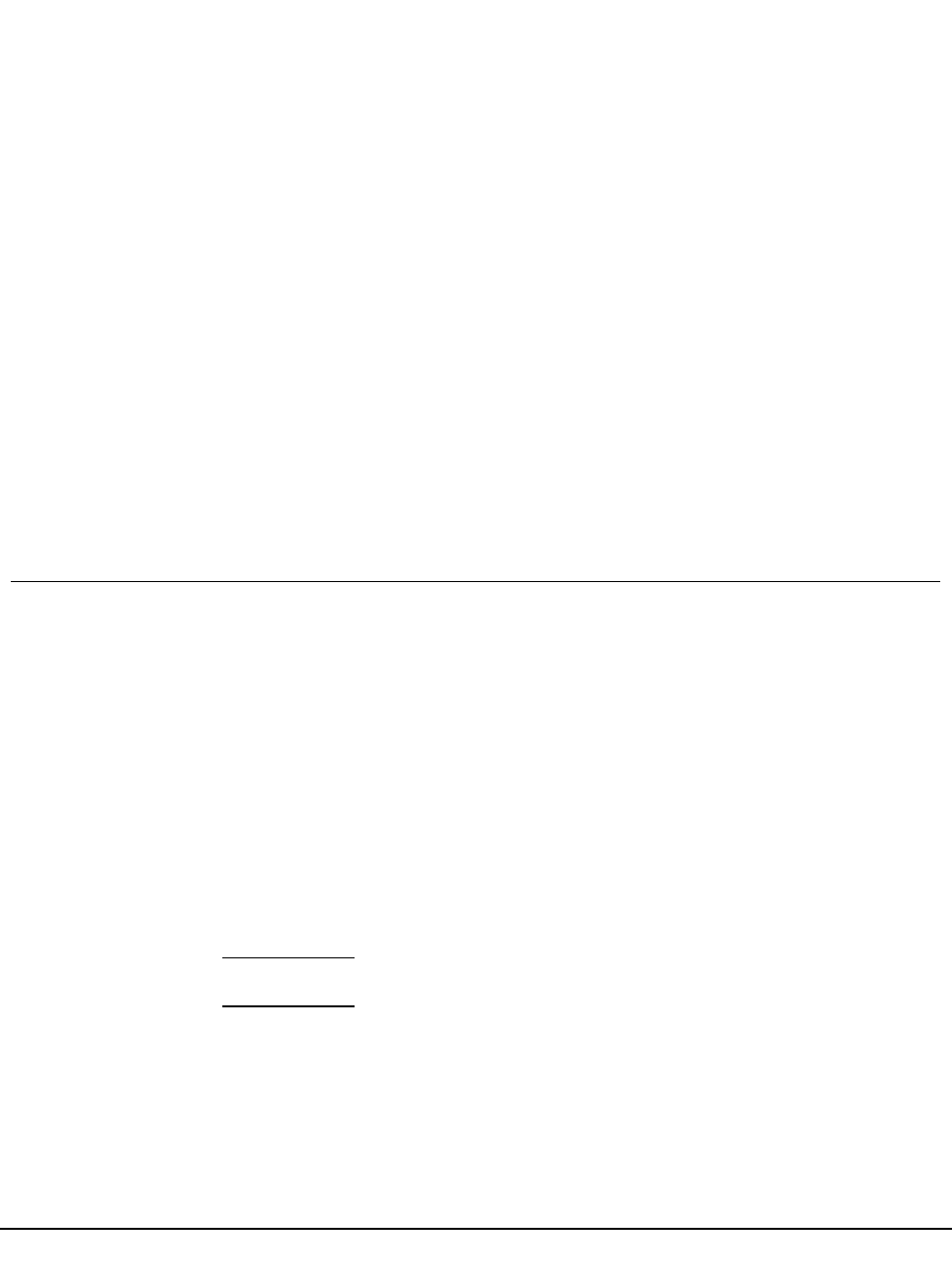
Configuring the Host
Computer for RS-232
Serial Interface
This chapter describes how to configure the host computer to communicate with the
LabelWriter SE450 printer over an RS-232 serial interface.
n RS-232 Settings
n RS-232 Cabling
n RS-232 Signal Levels
For information about communicating with the host computer using the USB port, see the
sample code located on the LabelWriter SE450 CD that came with the printer.
RS-232 Settings
In order for the host computer to communicate with the LabelWriter SE450 printer, the
communication parameters must be set as follows:
Baud Rate 9600
Data Bits 8
Stop Bits 1
Parity None
These settings can often be set using a BIOS setup program or an Operating System Control
Panel application. For embedded applications, you may need to build these settings into the
embedded system's initialization code.
Most languages provide a command or function to initialize a serial port.
If programming under Windows using Microsoft C/C++, use the function:
bios_serialcom()
Other C compilers offer a similar function. Consult your compiler user guide for the
appropriate function to use to configure a serial port.
If you are using the Unix OS, you’ll need to configure the RS-232 port as a dumb printer
port, with no special handling, control characters or form feeds. The LabelWriter printer will
handle these functions internally.
3
Chapter 2


















