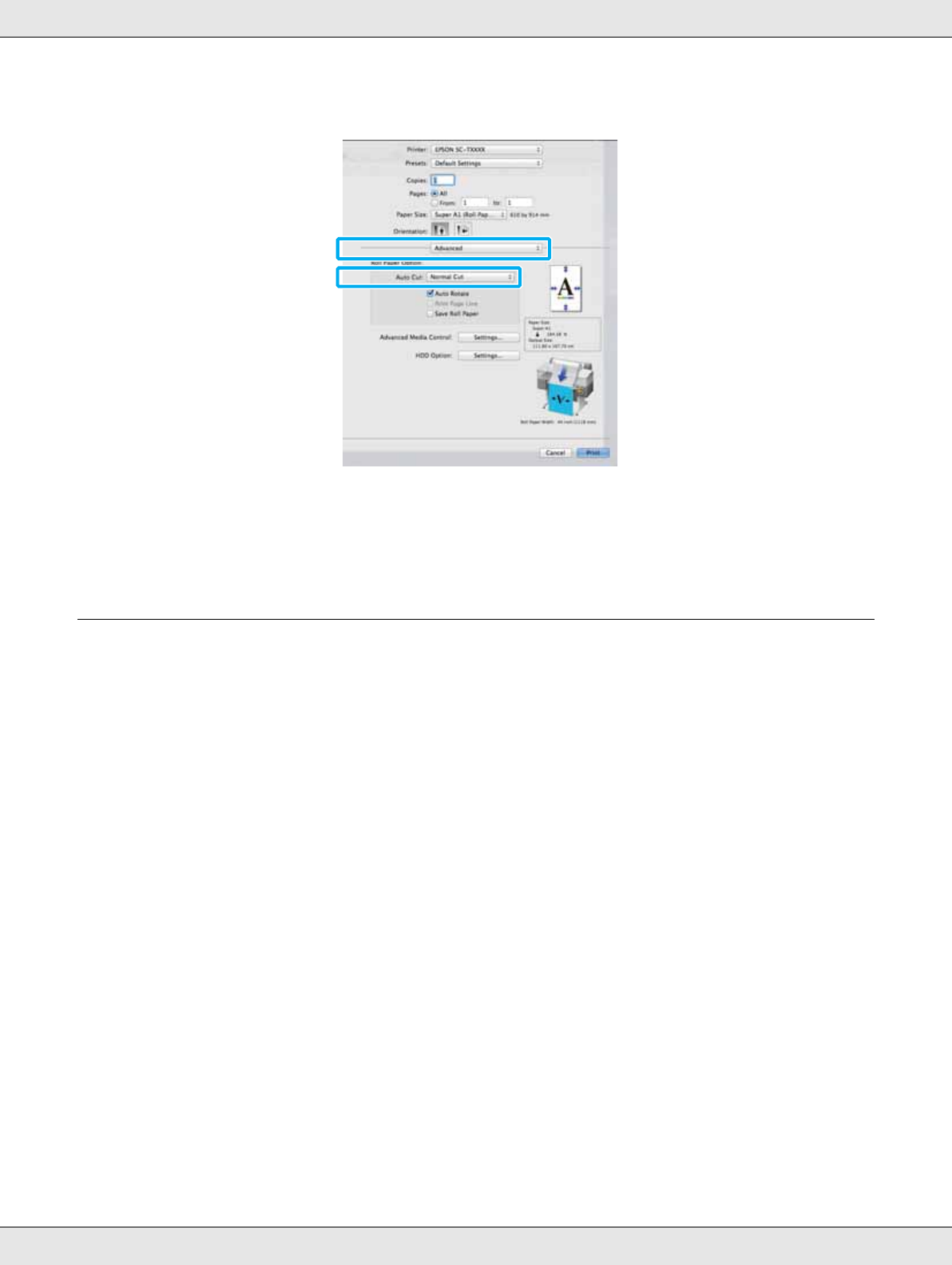
More Ways to Print 113
3. When using roll paper, select Advanced from the list and choose an Auto Cut option.
See “About Roll Paper Cutting” on page 108.
4. Check other settings, and then start printing.
Correct Color and Print
The printer driver automatically and internally corrects colors to match the color space. You
can select from the following color correction modes.
O EPSON Standard (sRGB)
Optimizes the sRGB space and corrects the color.
O Business Graphics
Performs color correction to sharpen your images based on the sRGB space.
O Line Drawing
Optimizes color correction for line drawing by processing the border between lines and
the background as discontinuous.
O ICM
Performs color management to match the colors in the image data to those in the
printed output (Windows only).
See “Color Management Printing” on page 135.


















