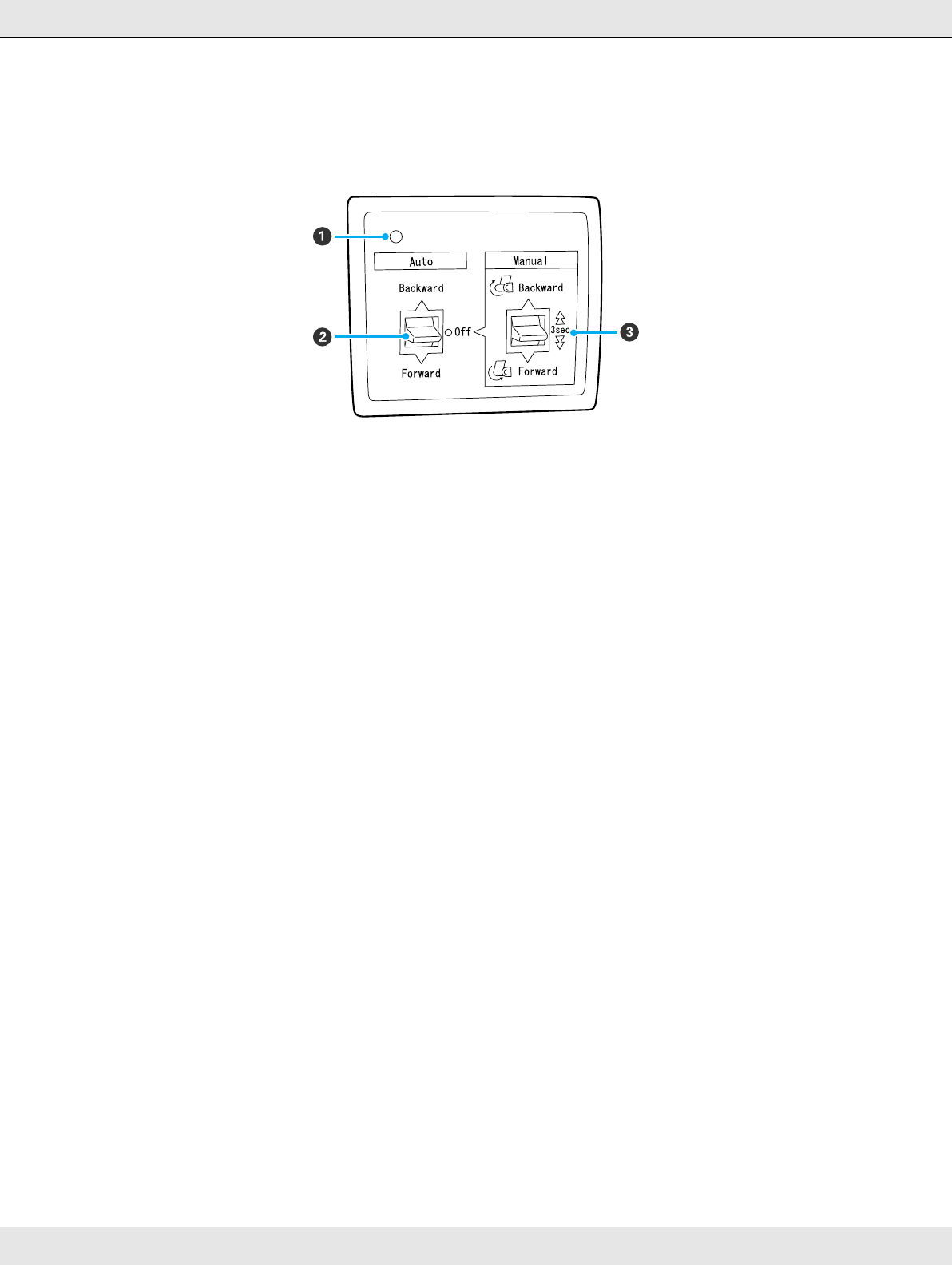
Basic Operations 62
Using the Control Panel
This section describes how to use the control panel for the auto take-up reel unit.
1Power lamp
Displays the status of the auto take-up reel unit.
On : The auto take-up reel unit is ready for use.
Flickering : The auto take-up reel unit is in use.
Blinking : The auto take-up reel unit is in power-saving mode.
Intermittent blinking : An error has occurred.
Off : The power is off.
2Auto switch
Selects the auto take-up direction.
Backward : The roll is taken up with the printable side in.
Forward : The roll is taken up with the printable side out.
Off : The auto take-up reel unit does not take up paper.
3 Manual switch
Selects the manual take-up direction.
The setting selected with the Manual switch takes effect when the Auto switch is in the Off
position.
Backward : The roll is taken up with the printable side in.
The speed will increase after the button is pressed for
more than three seconds.
Forward : The roll is taken up with the printable side out.
The speed will increase after the button is pressed for
more than three seconds.


















