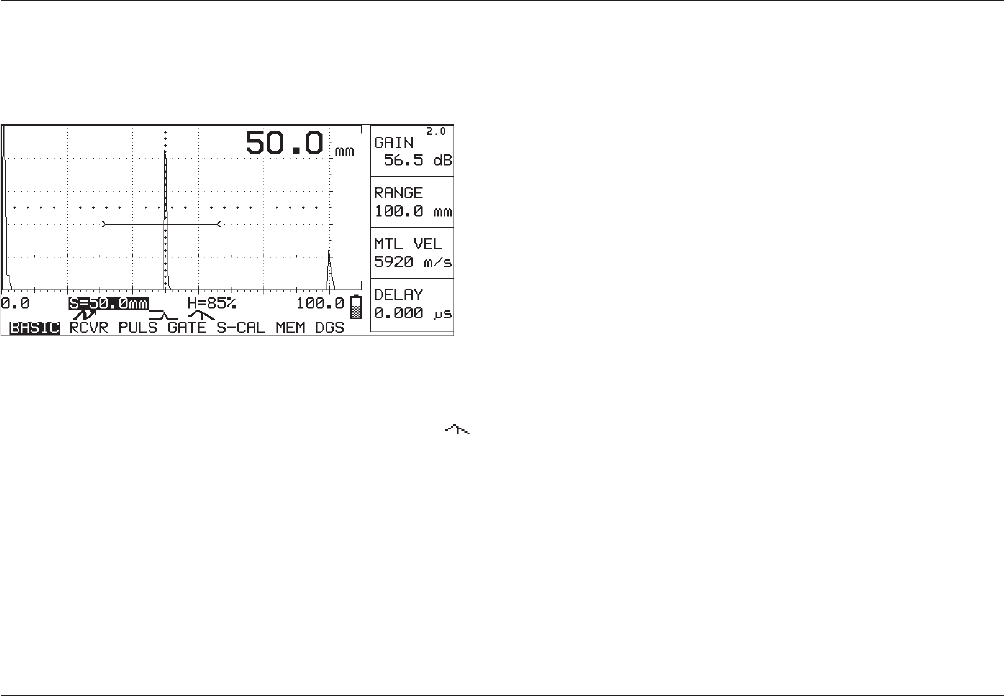
DGS-24 Issue 02, 03/99 Krautkramer USN 52R/USN 52L Option DGS
H Note:
If the reference echo symbol does not appear, no refer-
ence echo was recorded. Possible reasons are:
• The reference echo is outside of the monitor gate.
• The amplitude of the refernce echo is either too low
or too high.
• The reference cho comes from a side drilled hole,
and the conditions to use it are not met (ref. to
chapter 3.2).
Correct the settings correspondingly and record the
reference echo again.
– Enter the required recording level in the ERS
function: N or O
– Switch the DGS mode on in the DGS function:
N or O
H Note:
The reference echo must have the highest amplitude
within the gate, as shown in the figure below:
Operating the DGS
Carrying out a DGS evaluation
– Record the reference echo: B
The status line shows the reference echo symbol:
DGS-24 Issue 02, 03/99 Krautkramer USN 52R/USN 52L Option DGS
H Note:
If the reference echo symbol does not appear, no refer-
ence echo was recorded. Possible reasons are:
• The reference echo is outside of the monitor gate.
• The amplitude of the refernce echo is either too low
or too high.
• The reference cho comes from a side drilled hole,
and the conditions to use it are not met (ref. to
chapter 3.2).
Correct the settings correspondingly and record the
reference echo again.
– Enter the required recording level in the ERS
function: N or O
– Switch the DGS mode on in the DGS function:
N or O
H Note:
The reference echo must have the highest amplitude
within the gate, as shown in the figure below:
Operating the DGS
Carrying out a DGS evaluation
– Record the reference echo: B
The status line shows the reference echo symbol:


















