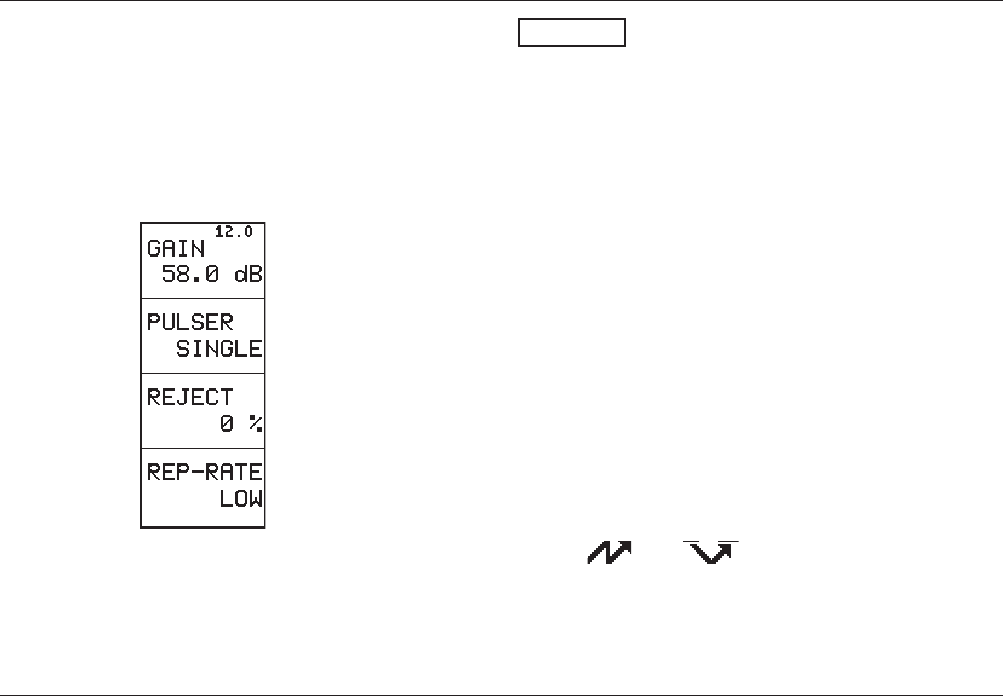
5-8 Issue 05, 02/00 Krautkramer USN 52R/USN 52L
Setting the pulser
In the function group PULS you can change the operat-
ing mode and the pulse repetition rate of the pulser as
well as operate the reject function.
– Use JC to go to the function group PULS.
PULSER Changeover of initial pulse
You can use this function to change between the single-
element or dual (T/R) mode for the instrument opera-
tion:
• SINGLE: single-element operation mode; the probe
connector sockets are connected in parallel.
• DUAL: dual (T/R) operation mode; the initial pulse is
available at the green socket - the red socket is
connected to the amplifier input.
Select this setting if you are using a dual (T/R) probe
or the through-transmission mode.
Operation:
– Select the required setting in PULSER using M.
H Note:
The corresponding symbol will be displayed in the sta-
tus line:
Single Dual
Operation Adjustment of the USN 52R/USN 52L
5-8 Issue 05, 02/00 Krautkramer USN 52R/USN 52L
Setting the pulser
In the function group PULS you can change the operat-
ing mode and the pulse repetition rate of the pulser as
well as operate the reject function.
– Use JC to go to the function group PULS.
PULSER Changeover of initial pulse
You can use this function to change between the single-
element or dual (T/R) mode for the instrument opera-
tion:
• SINGLE: single-element operation mode; the probe
connector sockets are connected in parallel.
• DUAL: dual (T/R) operation mode; the initial pulse is
available at the green socket - the red socket is
connected to the amplifier input.
Select this setting if you are using a dual (T/R) probe
or the through-transmission mode.
Operation:
– Select the required setting in PULSER using M.
H Note:
The corresponding symbol will be displayed in the sta-
tus line:
Single Dual
Operation Adjustment of the USN 52R/USN 52L


















