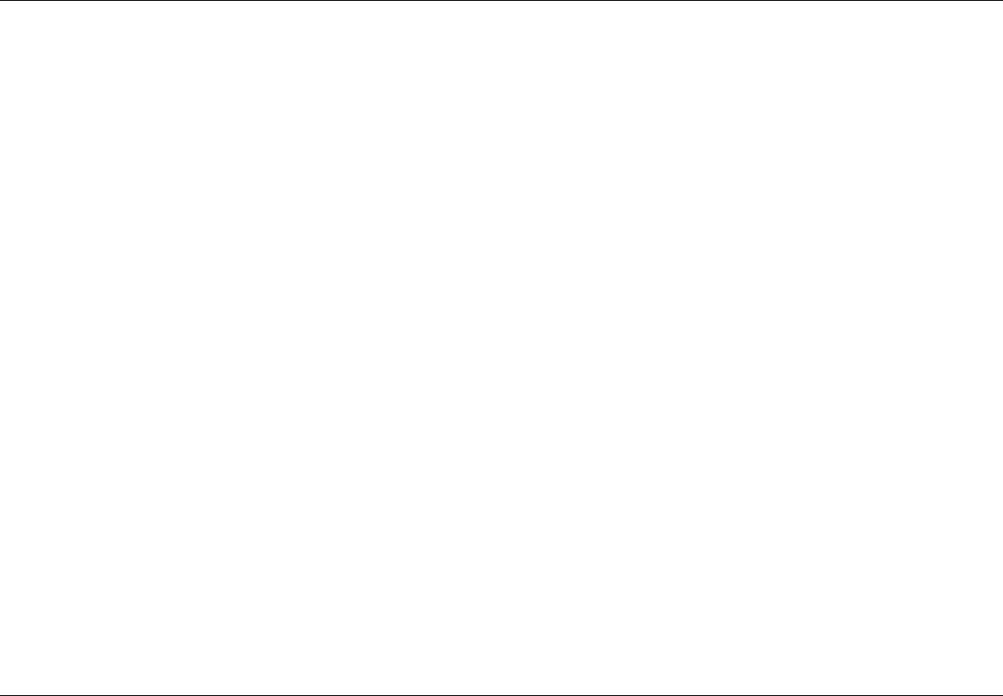
5-38 Issue 05, 02/00 Krautkramer USN 52R/USN 52L
Viewing stored readings
You can select each measurement location and have
the values displayed which are stored there. The follow-
ing appear as measurement location status:
EMPTY:
no measurement stored
x.xx mm:
the stored values in the active units of measure
ERROR:
erroneous measured value. Storing must be repeated.
Operating in the A-scan mode:
Measurement location number (LOC) and value (VAL)
are displayed in the measurement line.
– With T or V select the required measurement
location. The value stored there appears at VAL.
Operation from the second operating level:
– Select the function group containing the Data Logger.
– Using N or O select the required measurement
location when in LOCATION. The value stored there
is displayed in VALUE.
Clearing the measured values
You can clear the displayed reading and, if necessary,
store a new value at this measurement location.
Operation in the A-scan mode:
– Select the value to be cleared as described above.
– Simultaneously press U and keep the keys
pressed for about 3 seconds.
When VAL: EMPTY appears, then the measured value
is deleted.
– If necessary, press A in order to store a new value
at this measurement location.
Operation from the second operating level:
– Select the value to be deleted, as described above.
– When in VALUE, simultaneously press M and keep
the keys pressed for about 3 seconds.
When VALUE: EMPTY appears, the measured value is
deleted.
– Press Ain the A-scan mode to store a new value at
this measurement location.
Operation Storing measured values - Data Logger
5-38 Issue 05, 02/00 Krautkramer USN 52R/USN 52L
Viewing stored readings
You can select each measurement location and have
the values displayed which are stored there. The follow-
ing appear as measurement location status:
EMPTY:
no measurement stored
x.xx mm:
the stored values in the active units of measure
ERROR:
erroneous measured value. Storing must be repeated.
Operating in the A-scan mode:
Measurement location number (LOC) and value (VAL)
are displayed in the measurement line.
– With T or V select the required measurement
location. The value stored there appears at VAL.
Operation from the second operating level:
– Select the function group containing the Data Logger.
– Using N or O select the required measurement
location when in LOCATION. The value stored there
is displayed in VALUE.
Clearing the measured values
You can clear the displayed reading and, if necessary,
store a new value at this measurement location.
Operation in the A-scan mode:
– Select the value to be cleared as described above.
– Simultaneously press U and keep the keys
pressed for about 3 seconds.
When VAL: EMPTY appears, then the measured value
is deleted.
– If necessary, press A in order to store a new value
at this measurement location.
Operation from the second operating level:
– Select the value to be deleted, as described above.
– When in VALUE, simultaneously press M and keep
the keys pressed for about 3 seconds.
When VALUE: EMPTY appears, the measured value is
deleted.
– Press Ain the A-scan mode to store a new value at
this measurement location.
Operation Storing measured values - Data Logger


















