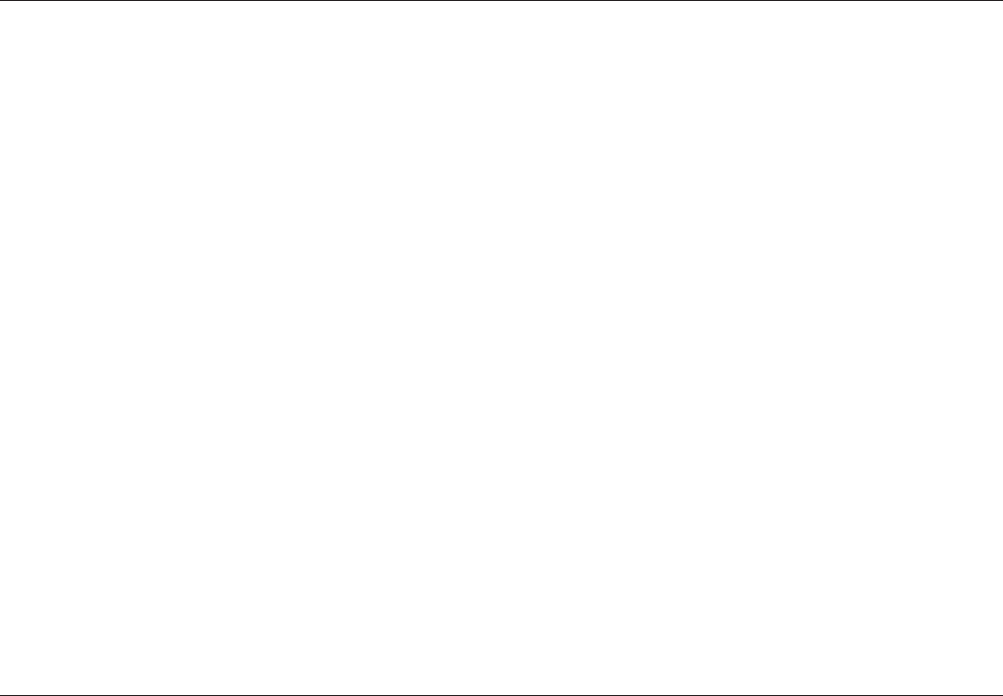
5-36 Issue 05, 02/00 Krautkramer USN 52R/USN 52L
Operation:
– Change to the second operating level and select the
function group for the Data Logger.
– Set the required number of FILES in FILE NUMBER:
SET #01 = 1 FILE, SET #02 = 2 FILES, etc.
– Simultaneously press M when the required number
is displayed. The memory is correspondingly set up.
You can store the measurement results. The Data Log-
ger has the following presettings:
FILE MODE: THICKNESS
MEASURE: 0 TO 1st
GATE LOGIC: POSITIVE
COPY MODE: DATA LOGGER
Selecting a FILE
If the instrument was switched off or if the Data Logger
was selected, then the FILE number last selected is
automatically active. In order to select another number:
Operation:
– Change to the second operating level and select the
function group of the Data Logger.
– Set the required number in FILE NUMBER.
The active status of each FILE number is displayed:
EMPTY:
File is empty.
ACTIVE:
File contains at least one reading.
FULL:
All measurement locations in this FILE are allocated.
ALL CLEAR:
You must first enter the number of FILES.
Operation Storing measured values - Data Logger
5-36 Issue 05, 02/00 Krautkramer USN 52R/USN 52L
Operation:
– Change to the second operating level and select the
function group for the Data Logger.
– Set the required number of FILES in FILE NUMBER:
SET #01 = 1 FILE, SET #02 = 2 FILES, etc.
– Simultaneously press M when the required number
is displayed. The memory is correspondingly set up.
You can store the measurement results. The Data Log-
ger has the following presettings:
FILE MODE: THICKNESS
MEASURE: 0 TO 1st
GATE LOGIC: POSITIVE
COPY MODE: DATA LOGGER
Selecting a FILE
If the instrument was switched off or if the Data Logger
was selected, then the FILE number last selected is
automatically active. In order to select another number:
Operation:
– Change to the second operating level and select the
function group of the Data Logger.
– Set the required number in FILE NUMBER.
The active status of each FILE number is displayed:
EMPTY:
File is empty.
ACTIVE:
File contains at least one reading.
FULL:
All measurement locations in this FILE are allocated.
ALL CLEAR:
You must first enter the number of FILES.
Operation Storing measured values - Data Logger


















