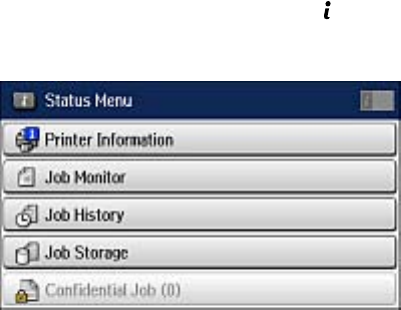
Your document is scanned and briefly previewed.
8. To send the document, press the Status button.
You see a screen like this:
9. Select Job Monitor.
10. Select Communication Job.
11. Select the job you want to send.
12. Select Send/View and select Send.
13. Do one of the following:
• Enter the fax number using the buttons on the control panel.
• Select the Enter a Fax Number area on the LCD screen, and use the numeric keypad on the
screen to enter the fax number. You can enter up to 64 characters.
• Select Contacts, select one or more recipients from the list, and select Proceed.
• Select History, select a recipient from the list, press Menu on the Details screen, and select Send
to this number.
Note: If necessary, enter an outside line access code (such as 9) at the beginning of the fax number.
If the access code has been set up in the Line Type setting, enter the # pound sign instead of the
code.
200


















