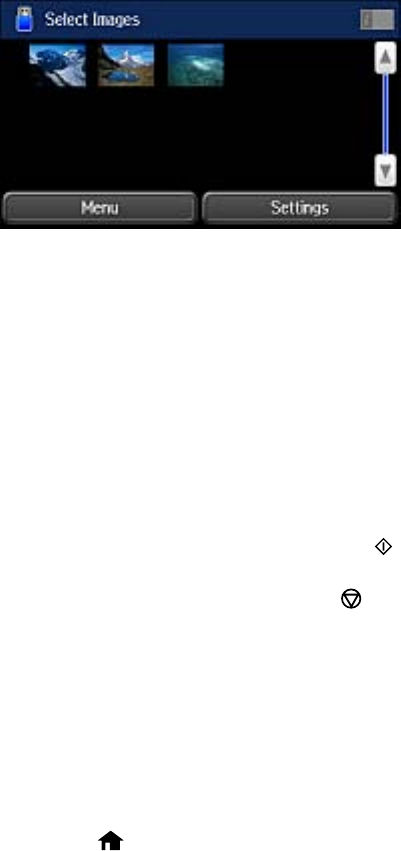
3. Select JPEG.
You see a screen like this:
Note: If you have more than 999 JPEG images on your device, the images are divided into groups,
and you must first select the group you want to display.
4. Select Menu.
5. Choose Select All Images.
6. Select Settings and choose the print settings for all of your photos.
7. Select Proceed.
You see a screen confirming your print settings.
8. When you are ready to print, press the Color button.
Note: To cancel printing, press the Stop button or select Cancel.
Parent topic: Viewing and Printing From the LCD Screen
Related references
Print Setting Options - Device Mode
Viewing and Printing TIFF Files
You can select and print files in the TIFF format from a memory card or other device.
1. Press the home button, if necessary.
2. Select Memory Device.
216


















