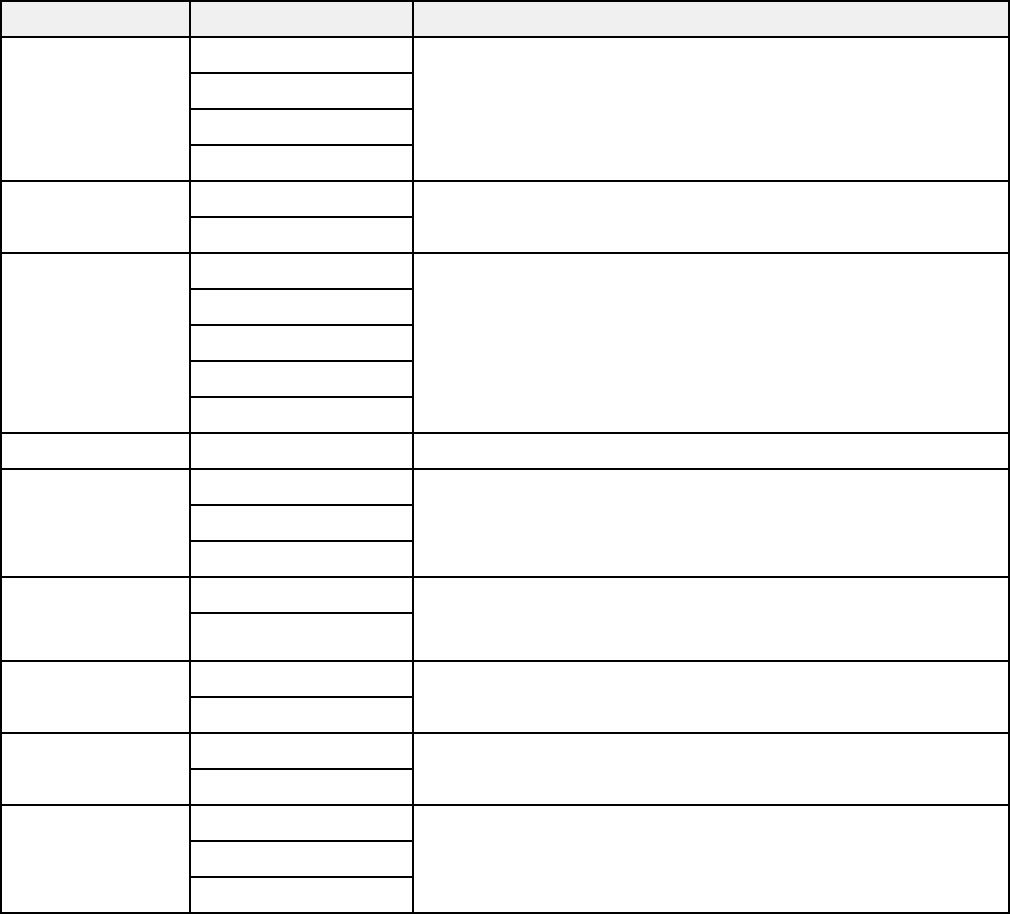
Copying option Available settings Description
2-Sided Off Uses the duplexer and ADF to make 2-sided copies. When
you select 1>2-Sided or 2>1-Sided, select Advanced and
2>2-Sided
select the binding edge for your originals or copies.
1>2-Sided
2>1-Sided
Document Portrait Specifies the orientation of your originals
Orientation
Landscape
Quality Text Specifies the document type of your originals and affects the
quality of your copies
Text(Best)
Text & Image
Text & Image(Best)
Photo
Density Varying levels Adjusts the lightness or darkness of copies
Expansion Standard Adjusts the amount of expansion for printing borderless
photos
Medium
Minimum
Remove Shadow Off Select On to erase the shadows that appear in the center of
a document when copying a book or that appear around a
On
document when copying thick paper
Remove Punch Off Select On to erase the binding holes on a document
Holes
On
Collate Copy Off Select On to print multiple copies of a multi-page document
both in order and sorted into sets
On
Dry Time Standard Provides longer drying time for 2-sided copies, if smudges
or marks appear on the front of the paper when you print on
Long
the second side
Longer
Parent topic: Copying
86


















