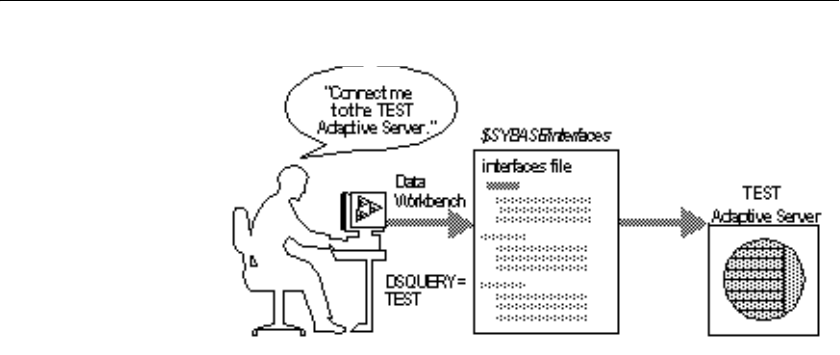
Changing Adaptive Server configuration
12 Adaptive Server Enterprise
Figure 1-1: Communicating with a server using interfaces file
During installation, you use the srvbuild utility to create and configure a new
server. The
srvbuild process adds entries to the interfaces file for your new
Adaptive Server, Backup Server, Monitor Server, and XP Server.
For instructions on how to modify existing interfaces file entries using
dsedit
and
dscp or to create new interfaces file entries for existing servers, Chapter 6,
“Using the Lightweight Directory Access Protocol as a Directory Service.”
Changing Adaptive Server configuration
Use sp_configure to change the configuration of Adaptive Server. To change
the configuration of several servers, enter the
sp_configure information in a
script. For details on using
sp_configure, see the System Administration Guide
and the Reference Manual.
For information about configuring languages, character sets, and sort orders,
see Chapter 7, “Customizing Localization for Adaptive Server.”
For information about configuring Adaptive Server to use high availability
features, see Using Sybase Failover in a High Availability Environment.
For information about configuring Adaptive Server for distributed transaction
management (two-phase commit), see the Using Adaptive Server Distributed
Transaction Management Features.


















