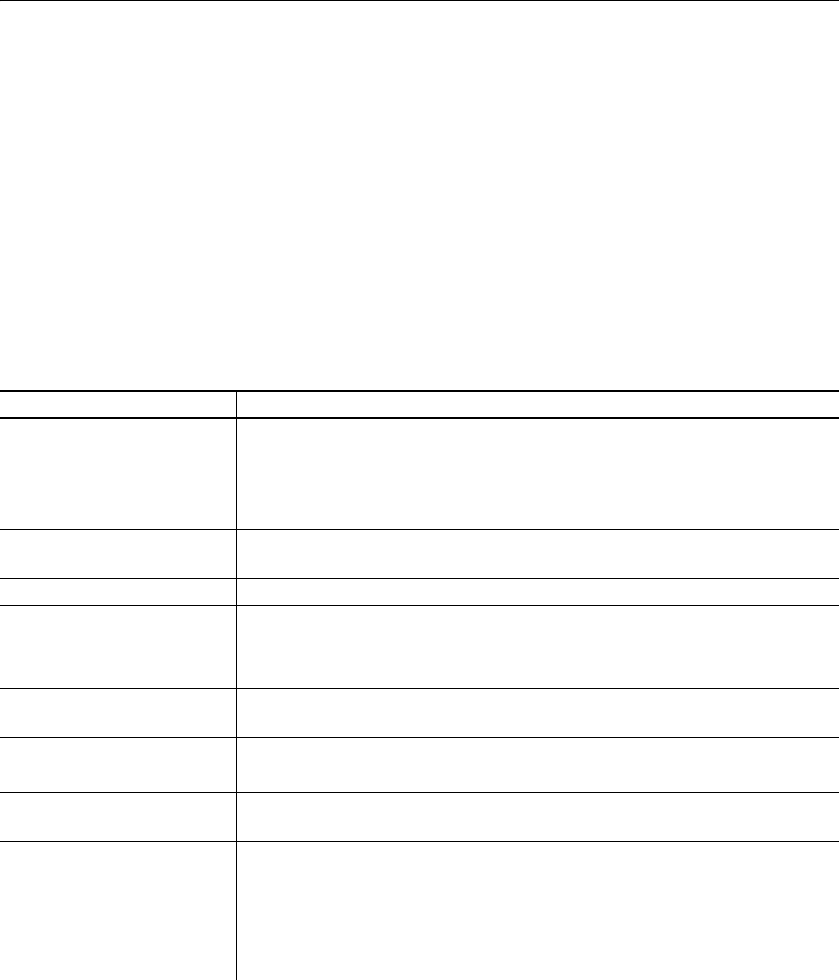
Understanding the format of the interfaces file
56 Adaptive Server Enterprise
servername retry_attempts delay_interval<newline>
<tab>service_type api protocol device address filter<newline>
<tab>ha_failover servername<newline>
A TCP style entry looks like:
servername retry_attempts delay_interval<newline>
<tab>service_type protocol network machine port filter<newline>
<tab>ha_failover servername<newline>
Components of an interfaces file entry
Table 5-2 describes the components of an interfaces file entry.
Table 5-2: Components of an interfaces file
Component Value
servername Name of Adaptive Server or Backup Server. Requirements for a server name are:
• The name cannot be more than 30 characters long.
• The first character must be a letter (ASCII a through z, A through Z).
• The characters that follow must be letters, numbers, or underscores (_).
retry_attempts (optional) Number of times you want the client to try to connect to a server after initial
failure. Default is 0.
delay_interval (optional) Number of seconds between connection attempts. Default is 0.
service_type Type of service defined by entry. Must be one of the following:
•master
•query
api Application programming interface available to the network.The supported value
is tli.
protocol Name of the network protocol. Protocol types available are:
• TCP/IP, represented by the letters “tcp”
network Name of the network; not currently used by Adaptive Server.
srvbuild enters
“ether” as a placeholder.
host Network name or address of server’s host machine.
• For TCP/IP, use either the host name or Internet address. Maximum size of
entry is 32 bytes.
To determine the host name of a machine, log in to that machine and enter:
/bin/hostname


















