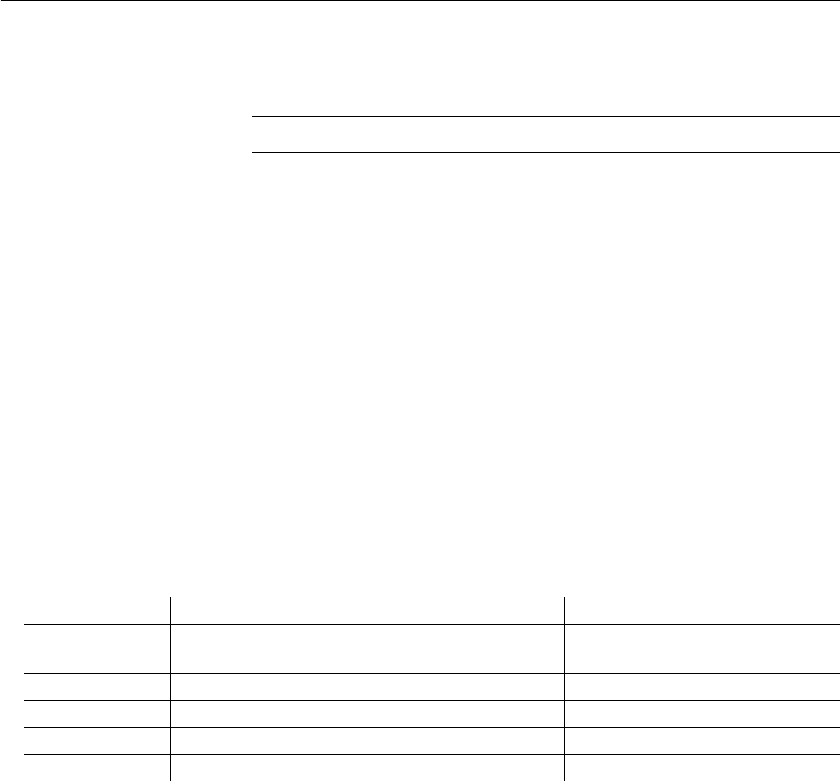
CHAPTER 6 Using the Lightweight Directory Access Protocol as a Directory Service
Configuration Guide 75
• Add the LDAP URL under the [DIRECTORY] entry. See Table 6-3
for supported LDAP URL values.
Warning! The LDAP URL must be on a single line.
libtcl.cfg
ldap+libsydblad.so ldap://host:port/ditbase??scope??bindname=username
password
libtcl64.cfg
ldap=libsydbldap64.so
ldap://host:port/ditbase??scope??bindname=username
password
For example:
[DIRECTORY]
ldap=libsydbldap.so ldap:///huey:11389/dc=sybase,dc=com??one??
bindname=cn=Manager,dc=sybase,dc=com secret
“one” indicates the scope of a search that retrieves entries one level below
the DIT base.
Table 6-3 defines the keywords for the ldapurl variables.
Table 6-3: ldapurl variables
4 Verify that the appropriate environment variable points to the required
third-party libraries. The Netscape LDAP SDK libraries are located in
$SYBASE/$SYBASE_OCS/lib3p or lib3p64.The Unix load library path
environment variable must point to this directory.
5 Add your server entry to the LDAP server using
dscp or dsedit. See
“Adding a server to the directory services” on page 76.
Keyword Description Default
host (required) The host name or IP address of the machine running
the LDAP server
None
port The port number that the LDAP server is listening on 389
ditbase (required) The default DIT base None
username Distinguished name (DN) of the user to authenticate NULL (anonymous authentication)
password Password of the user to be authenticated NULL (anonymous authentication)


















