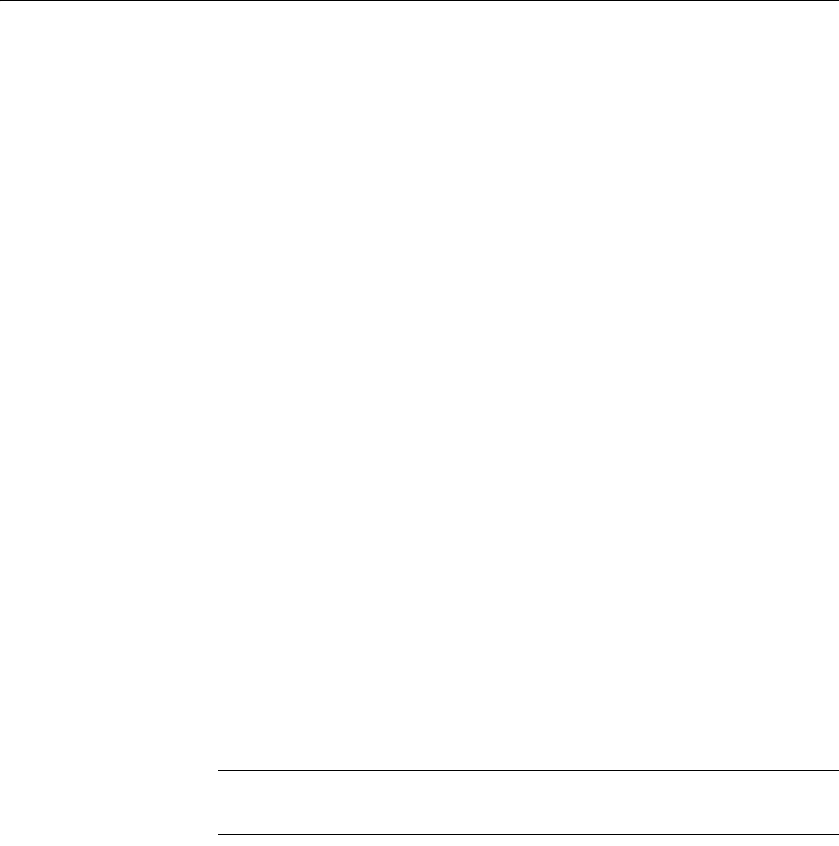
Stopping servers
26 Adaptive Server Enterprise
This is normal behavior. If a message indicates that Adaptive Server or Backup
Server is waiting for processes to complete, and you must stop Adaptive Server
or Backup Server immediately, use
shutdown with nowait, which neither waits
for currently executing statements to finish, nor performs checkpoints in every
database.
Using
shutdown with nowait for Backup Server can cause inconsistent or
incomplete dumps and loads. Use this command only when necessary.
For more information on the
shutdown command, see the Reference Manual.
Stopping Monitor Server
To release resources, you must shut down Monitor Server before you restart
Adaptive Server. If Adaptive Server stops, make sure that Monitor Server is
shut down before you restart Adaptive Server. Otherwise, Adaptive Server may
not be able to allocate enough resources to restart.
If the Monitor Server heartbeat feature is in effect, Monitor Server
automatically detects the termination of Adaptive Server within the specified
period and shuts itself down. Therefore, before attempting to restart Adaptive
Server after a shutdown, either wait for the automatic shutdown of Monitor
Server to occur, or explicitly stop Monitor Server.
For more information on stopping Monitor Server, see the Monitor Server
User’s Guide.
Using the kill command
Warning! Use the kill command to stop Adaptive Server and Backup Server
only as a last resort.
When possible, use the Transact-SQL
shutdown or shutdown with nowait
command. Do not use
kill with the -9 flag, because it exits the server without
running a checkpoint to ensure that all database changes are written to the
database device. Adaptive Server may also exit without removing associated
shared memory files and network handlers.
Because Adaptive Server and Backup Server are background processes, they
can be killed from the operating system by their owner or by “root” with the
UNIX
kill command. The syntax is:


















