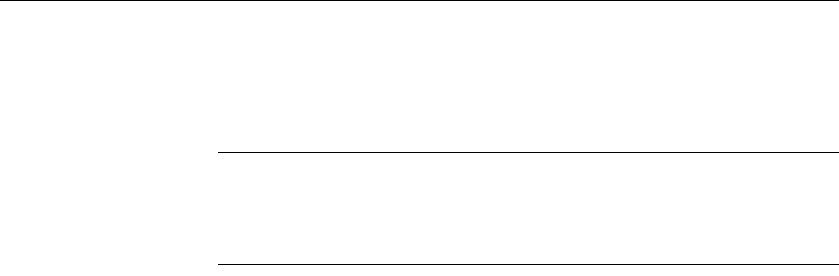
File descriptors and user connections
36 Adaptive Server Enterprise
ulimit -Sn new_value
where n is the current value for the soft limit, and new_value is the value to
which you want to increase the soft limit.
Note You can use the preceding commands in your RUN_server_name file to
increase the hard and soft limits. The RUN_server_name file is a Bourne shell
script, be sure to use the Bourne shell versions of these commands in the
RUN_server_name file.
Increasing the hard limit
To increase the hard limit, use a program like the sample program shown in
“Sample program” on page 37.
v Setting up the sample program to increase the hard limit
1 Create file_name.c (where file_name is the name you give the file), by
using an ASCII text editor. Type the text shown in the sample in “Sample
program” on page 37.
2 Compile the file:
cc file_name.c -o program_name
where file_name is the name of the source file you created, and
program_name is the name you want to give the program.
3 Change the program’s permissions and ownership so that it will execute as
“root”:
chmod 755 program_name
chown root program_name
where program_name is the name of the compiled program.
4 The “root” user can use the program to start Adaptive Server with
increased user connections by typing the following command at the
operating system prompt:
# program_name dataserver -d master_device_name


















