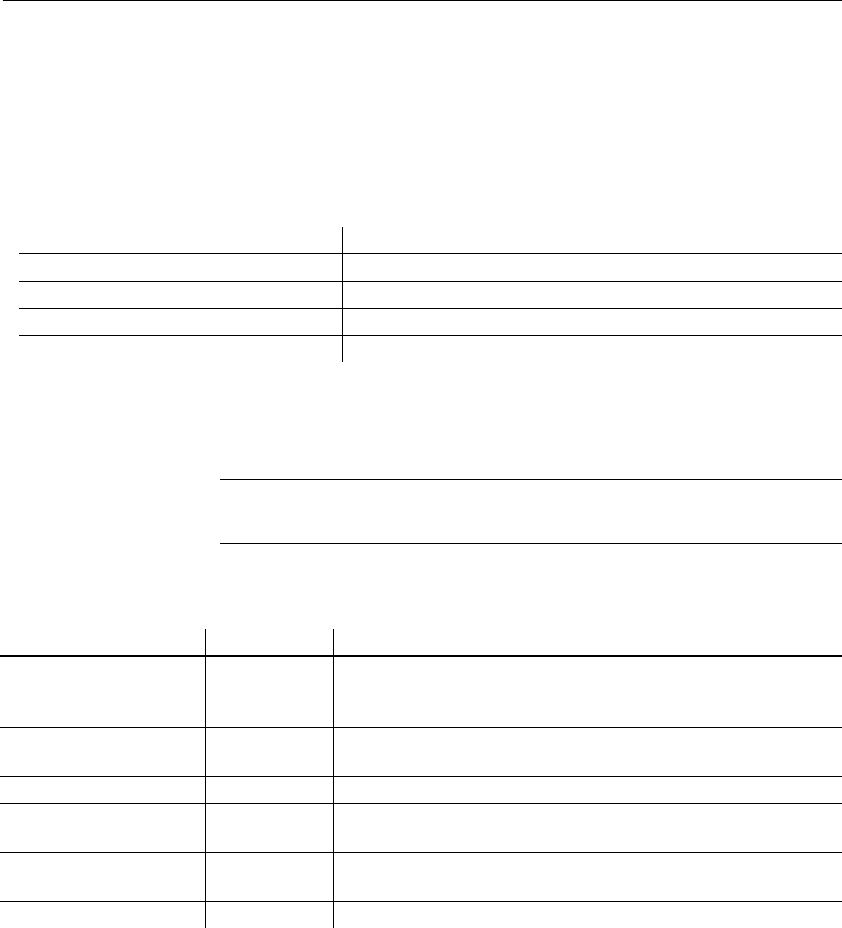
CHAPTER 6 Using the Lightweight Directory Access Protocol as a Directory Service
Configuration Guide 71
• A network-based alternative to the traditional Sybase interfaces file
• A single, hierarchical view of information, including users, software,
resources, networks, files, and so on
Table 6-1 highlights the differences between the Sybase interfaces file and an
LDAP server.
Table 6-1: interfaces file versus LDAP directory services
LDAP directory services support more attributes than the Sybase interfaces
file. These attributes can include server version, server status, and so on. See
Table 6-2 for a list of attributes.
Note LDAP is only supported with reentrant libraries. You must use isql_r,
instead of isql, when connecting to a server using LDAP directory services.
Table 6-2 lists the Sybase LDAP directory entries.
Table 6-2: Sybase LDAP directory definitions
interfaces file Directory services
Platform-specific Platform-independent
Specific to each Sybase installation Centralized and hierarchical
Contains separate master and query entries One entry for each server that is accessed by both clients and servers
Cannot store metadata about the server Stores metadata about the server
Attribute name Value type Description
ditbase interfaces file
or libtcl.cfg
DIT base for object tree. If the libtcl.cfg file is specified, the
interfaces file is ignored. The libtcl.cfg file can be overridden with
ct_con_prop() for a specified connection.
dn Character
string
Distinguished name. Must be unique name that identifies the object.
sybaseVersion Integer Server version number.
sybaseServername Character
string
Server name.
sybaseService Character
string
Service type: Sybase Adaptive Server, or Sybase SQL Server.
sybaseStatus Integer Status: 1 = Active, 2 = Stopped, 3 = Failed, 4 = Unknown.


















