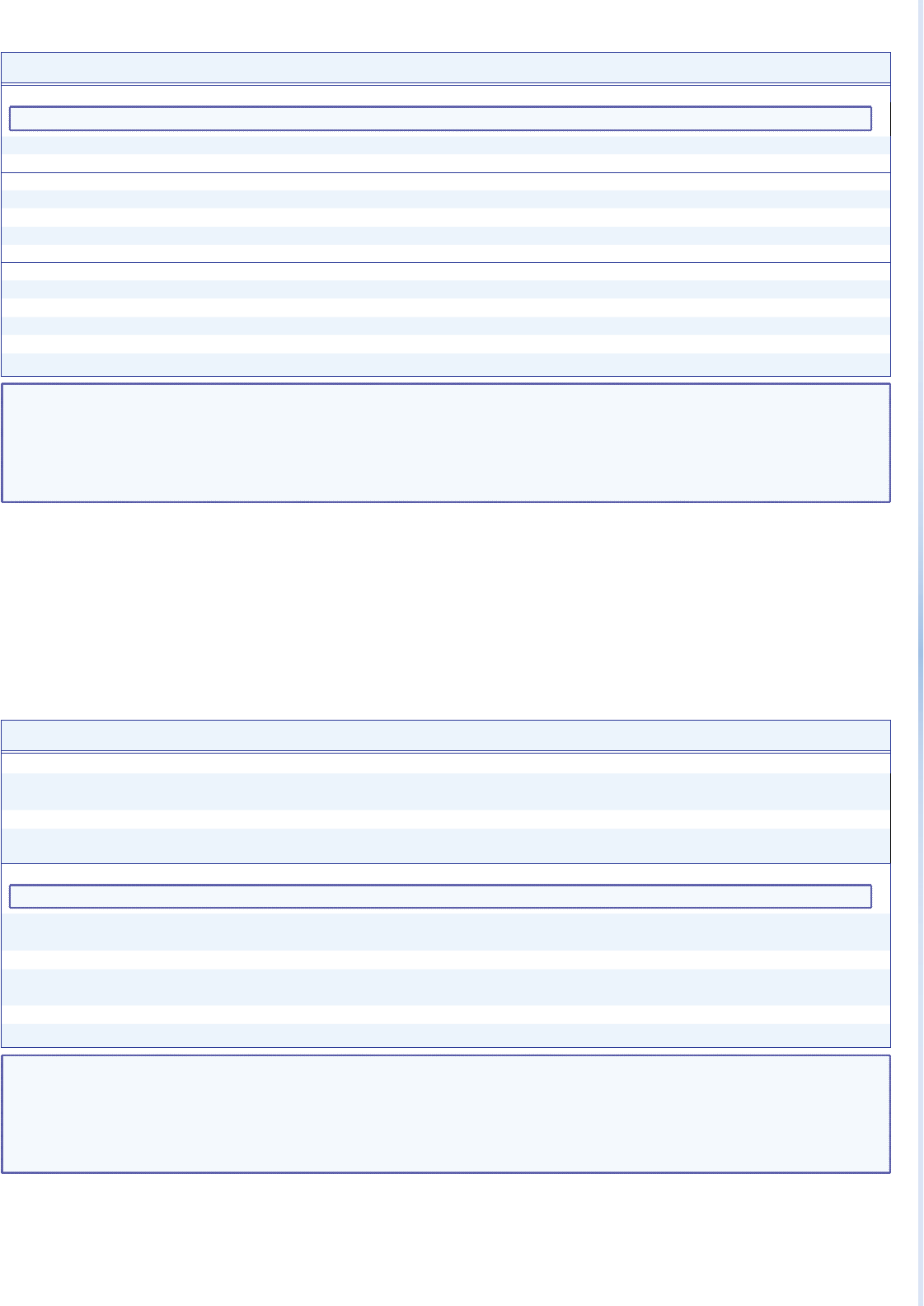
28 XTP CrossPoint 1600 and 3200 • Remote Control 29XTP CrossPoint 1600 and 3200 • Remote Control
NOTE:
X!
= Input number 01 – 16 or 32
X@
= Output number 01 – 16 or 32
X&
= Analog input preset 1 through 8
X*
= HDCP status (for inputs) 0 = no source connected 1 = source is HDCP compliant 2 = source is not HDCP compliant
X(
= HDCP status (for outputs) 0, 2, 4, or 6 = no monitor connected 1, 3, or 5 = monitor connected but not encrypted
7 = monitor connected and encrypted
X1)
= Mute 0 = off (unmuted) 1 = on (muted)
Command SIS Command
(Host to Unit)
Response
(Unit to Host)
Additional Description
Analog input presets (available for inputs on an XTP CP 4i VGA universal analog input board only)
NOTE: Analog input presets are a set of variables that can be saved. For the complete list, see the XTP CrossPoint Switchers User Guide.
Save an analog input preset
X!
*1*
X&
, Spr
X!
*1*
X&]
Command character is a comma.
Recall an analog input preset
X!
*1*
X&
. Rpr
X!
*1*
X&]
Command character is a period.
HDCP status
View input HDCP status
E
I
X!
HDCP
} X*]
View HDCP status of all inputs
E
I*HDCP
} X*
1
X*
2
X*
3
...
X*
n
]
View output HDCP status
E
O
X@
HDCP
} X(]
View HDCP status of all outputs
E
O*HDCP
} X(
1
X(
2
X(
3
...
X(
n
]
Video mutes
Video mute
X@
*1B Vmt
X@
*1
]
Mute output
X@
(video off).
Video unmute
X@
*0B Vmt
X@
*0
]
Unmute output
X@
(video on).
Read video mute
X@
B
X1)]
1 = mute on, 0 = mute off.
Global video mute
1*B
Vmt1
]
Mute all video outputs.
Global video unmute
0*B
Vmt0
]
Unmute all video outputs.
Command SIS Command
(Host to Unit)
Response
(Unit to Host)
Additional Description
Input audio selection
Input audio selection
E
I
X!
*
X1!
AFMT
}
AfmtI
X!
*
X1!]
Example:
E
I1*0AFMT
}
AfmtI1*0
]
Auto (0): Digital audio takes priority over analog audio.
View input audio selection
E
I
X!
AFMT
} X1!]
View input audio all selections
E
IAFMT
} X1!
1
X1!
2
X1!
3
...
X1!
n
]
Each
X1!
is the enable or disable status of an output,
starting at output 1. n is 16 or 32.
Audio input gain and attenuation
NOTE: The set gain (G) and set attenuation (g) commands are case sensitive.
Set input level to +dB value
X!
*
X1@
G In
X!
•Aud
X1#]
Example:
1*2G
In01•Aud+02
]
Set input 1 audio gain to +2 dB.
Set input level to -dB value
X!
*
X1$
g In
X!
•Aud
X1#]
Increment gain
X!
+G In
X!
•Aud
X1#]
Increase gain by 1 dB.
Example:
5+G
In05•Aud+03
]
Increase audio input 5 level from +2 dB to +3 dB.
Decrement gain
X!
–G In
X!
•Aud
X1#]
Decrease gain by 1 dB.
Read input level
X!
G
X1#]
NOTE: • = Space
X!
= Input number 01 – 16 or 32
X1!
= Input audio source 0 = Auto (see the example above) 2 = Analog (local 2-channel audio)
1 = HDMI (de-embedded digital audio) (default)
X1@
= Audio gain 0 to +24 (1 dB per step)
X1#
= Numeric dB value –18 to +24 (45 steps of gain or attenuation) (Default = 0 dB)
X1$
= Audio attenuation 1 – 18 (1 dB per step)


















