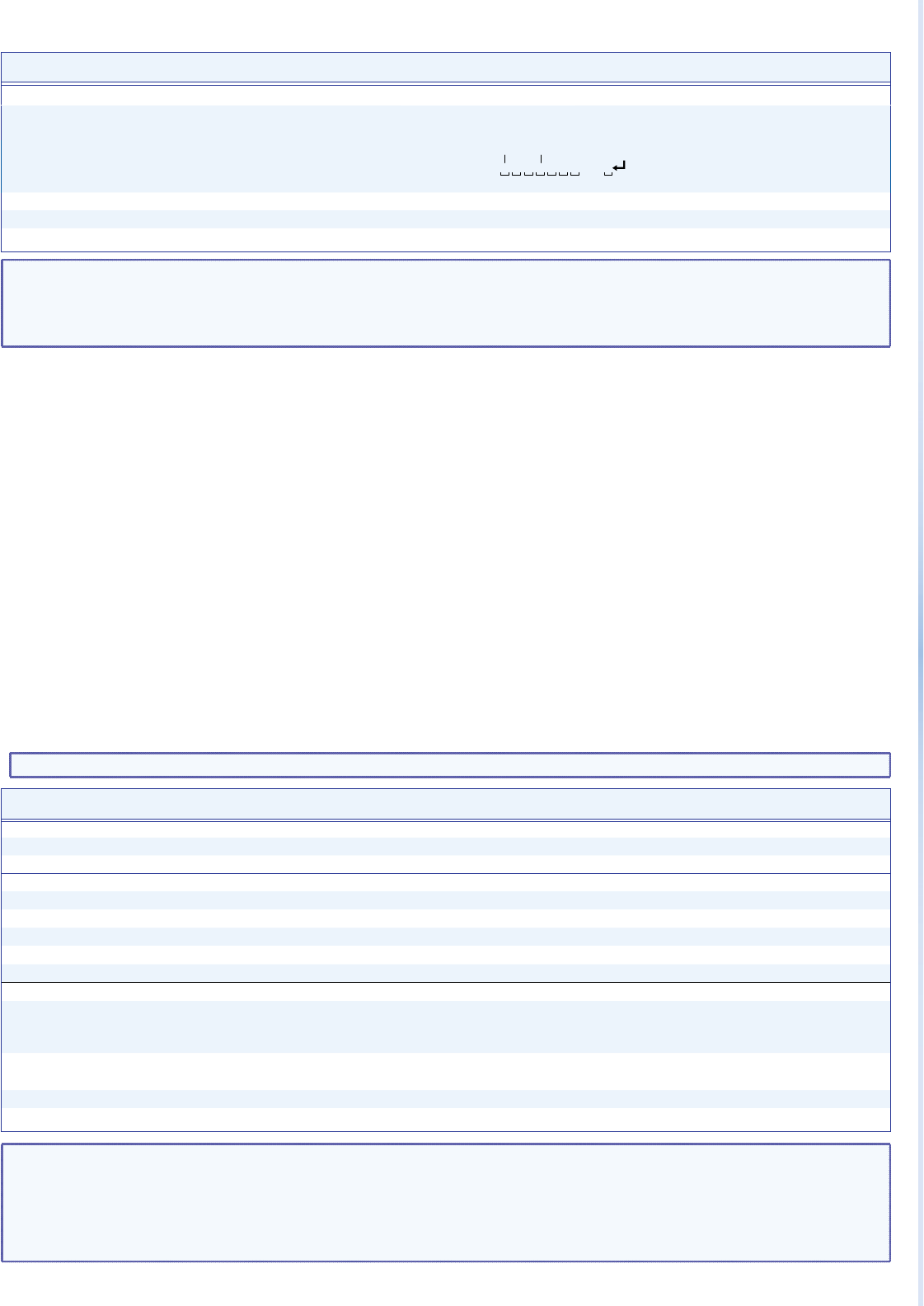
34 XTP CrossPoint 1600 and 3200 • Remote Control 35XTP CrossPoint 1600 and 3200 • Remote Control
NOTE:
X!
= Input number 01 – 16 or 32
X1&
= Signal detection status 0 = no input connected 1 = input connected
X*
= HDCP status (for inputs) 0 = no source connected
1 = Source is HDCP-compliant
2 = Source is not HDCP compliant
Command SIS Command
(Host to Unit to Endpoint)
Response
(Endpoint to Unit to Host)
Additional Description
List Digital Sync Validation Processing (DSVP)
List sync of all inputs
0LS
X1&
1
X1&
2
X1&
3
...
X1&
n
]
16 or 32 (
n
)
X1&
s; each is the signal status of an
input, starting from input 1.
Example
(XTP CrossPoint 3200):
0LS
Input:
Response Status:
no input detected
input detected
1 2345
6
732
0 0 0 1 1 1 0 . . . 0
HDCP status
View input HDCP status
E
I
X!
HDCP
} X*]
View HDCP status of all inputs
E
I*HDCP
} X*
1
X*
2
X*
3
...
X*
n
]
NOTE: • = Space
X@
= Output number 01 – 16 or 32
X1)
= Mute 0 = off (unmuted) 1 = on (muted)
X1%
= Volume adjustment range 0 – 64 (1 dB/step except for 0-to-1, which is 22 dB) (default = 64 [0 dB])
X(
= HDCP status (for outputs) 0, 2, 4, or 6 = No monitor connected
1, 3, or 5 = Monitor connected but not encrypted
7 = Monitor connected and encrypted
Command SIS Command
(Host to Unit to Endpoint)
Response
(Endpoint to Unit to Host)
Additional Description
HDCP status
View output HDCP status
E
O
X@
HDCP
} X(]
View HDCP status of all outputs
E
O*HDCP
} X(
1
X(
2
X(
3
...
X(
n
]
Video mutes
Video mute
X@
*1B Vmt
X@
*1
]
Mute output
X@
(video off).
Video unmute
X@
*0B Vmt
X@
*0
]
Unmute output
X@
(video on).
Read video mute
X@
B
X1)]
1 = mute on, 0 = mute off.
Global video mute
1*B
Vmt1
]
Mute all video outputs.
Global video unmute
0*B
Vmt0
]
Unmute all video outputs.
Audio output volume
Set the volume to a specic
value
X@
*
X1%
V Out
X@
•Vol
X1%]
Example:
1*50v
Out01•Vol50
]
Set output 1 volume to 79%.
Increment volume
X@
+V Out
X@
•Vol
X1%]
Increase volume by 1 step.
Example:
1+V
Out01•Vol51
]
Decrement volume
X@
–V Out
X@
•Vol
X1%]
Decrease volume by 1 step.
Read output volume
X@
V
X1%]
SIS Command and Response Table for XTP R HDMI and XTP SR HDMI
NOTE: These commands allow you to control and monitor the HDMI receiver endpoint from the matrix switcher.


















