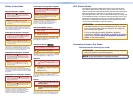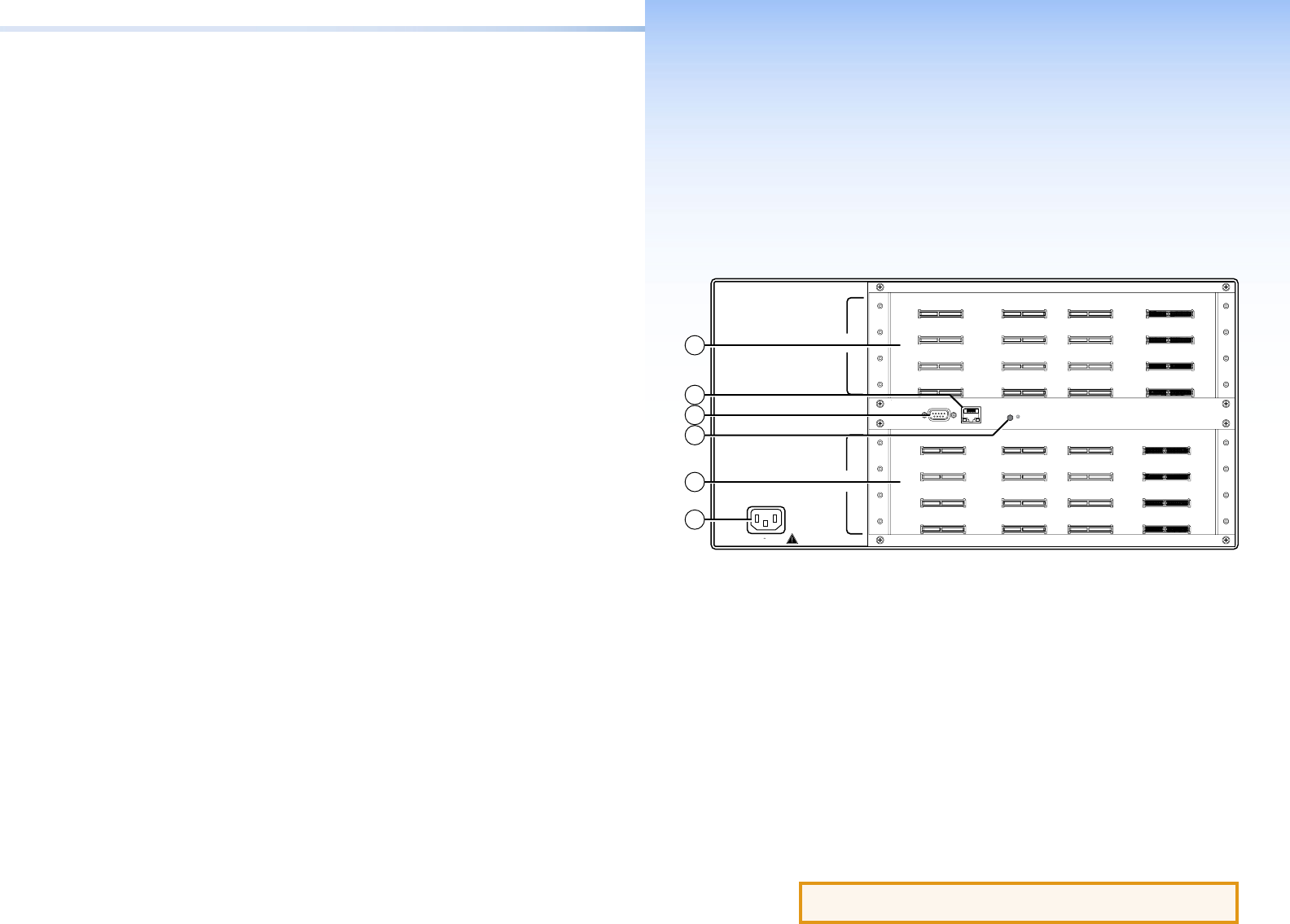
XTP CrossPoint 1600 and 3200 • Installation 54 XTP CrossPoint 1600 and 3200 • Introduction
Installation
This section describes installation of the XTP CrossPoint matrix switchers,
including connections and features. Topics that are covered include:
• Rear Panel
• Front Panel
Rear Panel
INPUTS
OUTPUTS
100-240V
50-60Hz
-- A MAX
1−4
5−8
9−12
13−16
1−4
5−8
9−12
13−16
LAN
ACTLINK
REMOTE
RS-232/RS-422
RESET
4
3
5
1
2
6
Figure 2. XTP CrossPoint 1600 Switcher Rear Panel
I/O Board Configuration Overview
As shown in gure 2 and figure 3, all input boards are installed in one
block or space and all output boards are installed in a separate space.
Each individual input board or output board position is identied by
the input or output numbers supported by the position. The position
designators identify the input or output numbers in that position (1 - 4,
5 - 8, and so on).
On the XTP CrossPoint 1600, boards are installed horizontally, all input
boards in the top space and all output boards in the bottom space. Input
or output positions are 1 - 4 on top and 13 - 16 on the bottom in their
respective space.
On the XTP CrossPoint 3200, boards are installed vertically, all input
boards in the left space and all output boards in the right space. Input
or output positions are 1 - 4 to the left and 29 - 32 to the right in their
respective space.
ATTENTION: Turn off power to the input and output devices, and
disconnect their power cords before making connections.