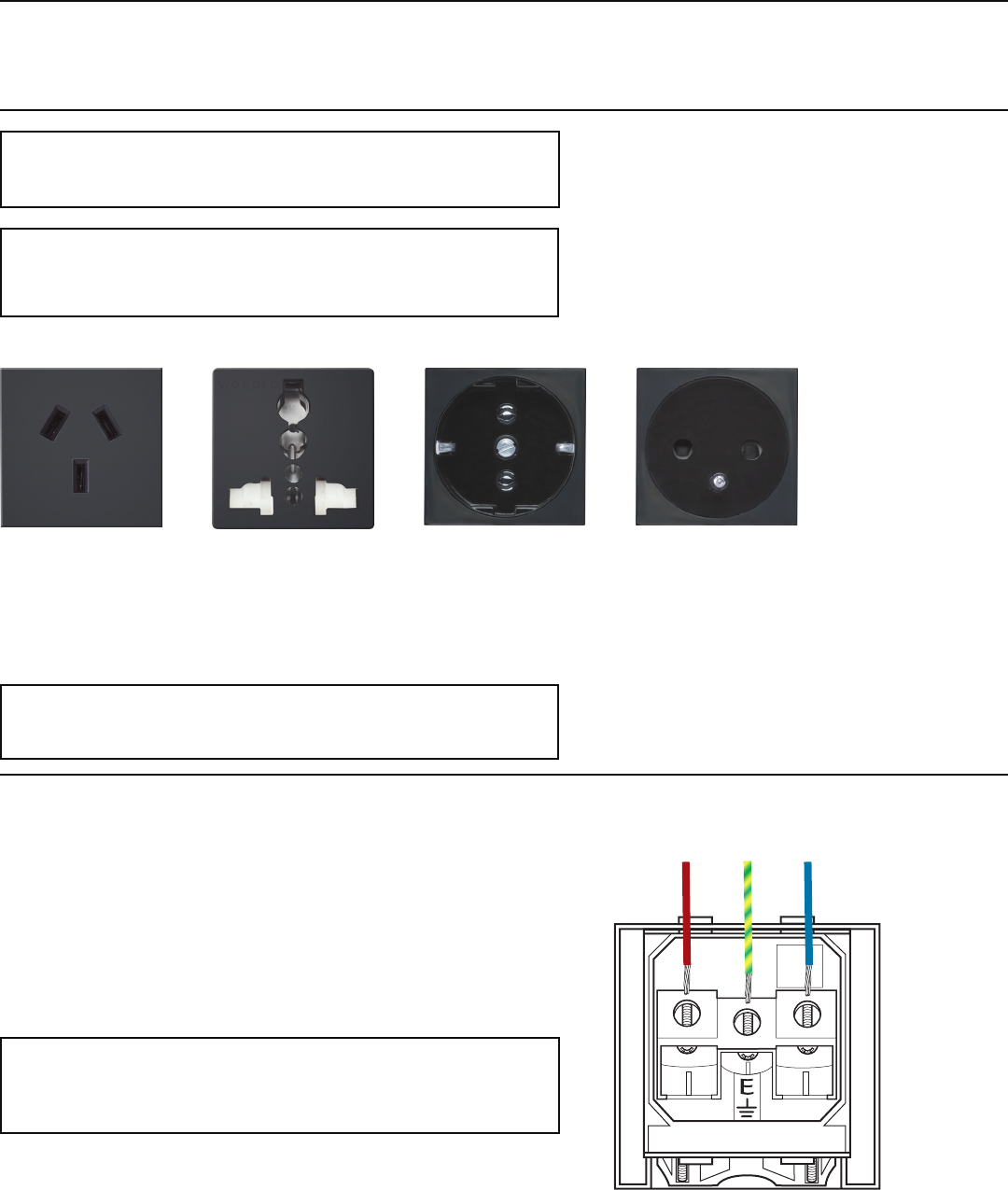
Installation
AVTrac • Installation
13
Step 5: Power Module
(F) (D) (E)
Receptacles for the AC power modules are available in Australian (F),
universal (J), central European (D), and French (E) models. The Australian
and Universal models are provided with 24' of metal conduit, without
wires (CO models). The Central European, French, and Universal models
are provided with 24' of double insulated cable (ISO models).
5-1 Connect wires to models with the unwired metal
conduit (Australian and Universal CO models) by
threading wires through the conduit using fish tape
or similar device. Remove 1/8" (3 mm) of insulation
from both ends of each wire.
Loosen the holding screws in the AC receptacle.
Insert the wire into appropriate hole and tighten the
holding screws.
Snap the AC receptacle into power module.
W
The blue or black wire must be connected to the neutral
slot, the brown or red wire must be connected to the live
slot, and the solid green or green and yellow striped wire
must be connected to the ground.
(J)
By this point, the connectivity box must be securely fastened to the floor.
If the AVTrac system does not include the AC power module, ignore this section. To attach the AC power module,
follow these instructions:
W
Switch off all electrical power before connecting the
AC conduit to a junction box, and keep power off until
installation is complete.
C
All electrical installation should be performed by
qualified personnel in accordance with local and national
electrical codes.
Connect wires to AC receptacle
LN
Brown
or Red
(live)
Blue or
Black
(neutral)
Green
or Green/
Yellow
(ground)
N
Some plug types are not fully compatible with the Universal
Receptacle. For more details refer to the Universal AC Outlet
Compatibility Guide on page 22.


















